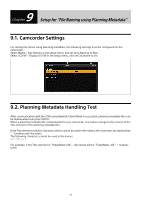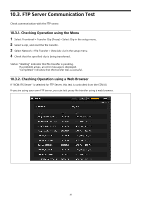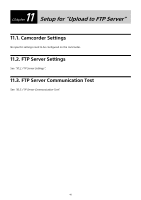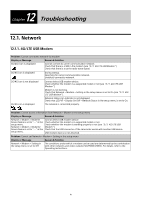Sony PXW-Z190 Setup Guide for Wireless Network Connection - Page 39
The Transfer Confirm dialog appears.
 |
View all Sony PXW-Z190 manuals
Add to My Manuals
Save this manual to your list of manuals |
Page 39 highlights
1 Select clips and click the Transfer button on the web page. The Transfer Confirm dialog appears. 2 Select Upload Server, enter the destination directory, and click the Transfer button. 3 Display the Job List screen. Status: "Waiting" indicates that file transfer is pending. If a problem arises, an error message is displayed. "Completed" indicates that the transfer was successful. 39

39
1
Select clips and click the Transfer button on the web page.
The Transfer Confirm dialog appears.
2
Select Upload Server, enter the destination directory, and click the Transfer button.
3
Display the Job List screen.
Status: “Waiting” indicates that file transfer is pending.
If a problem arises, an error message is displayed.
“Completed” indicates that the transfer was successful.