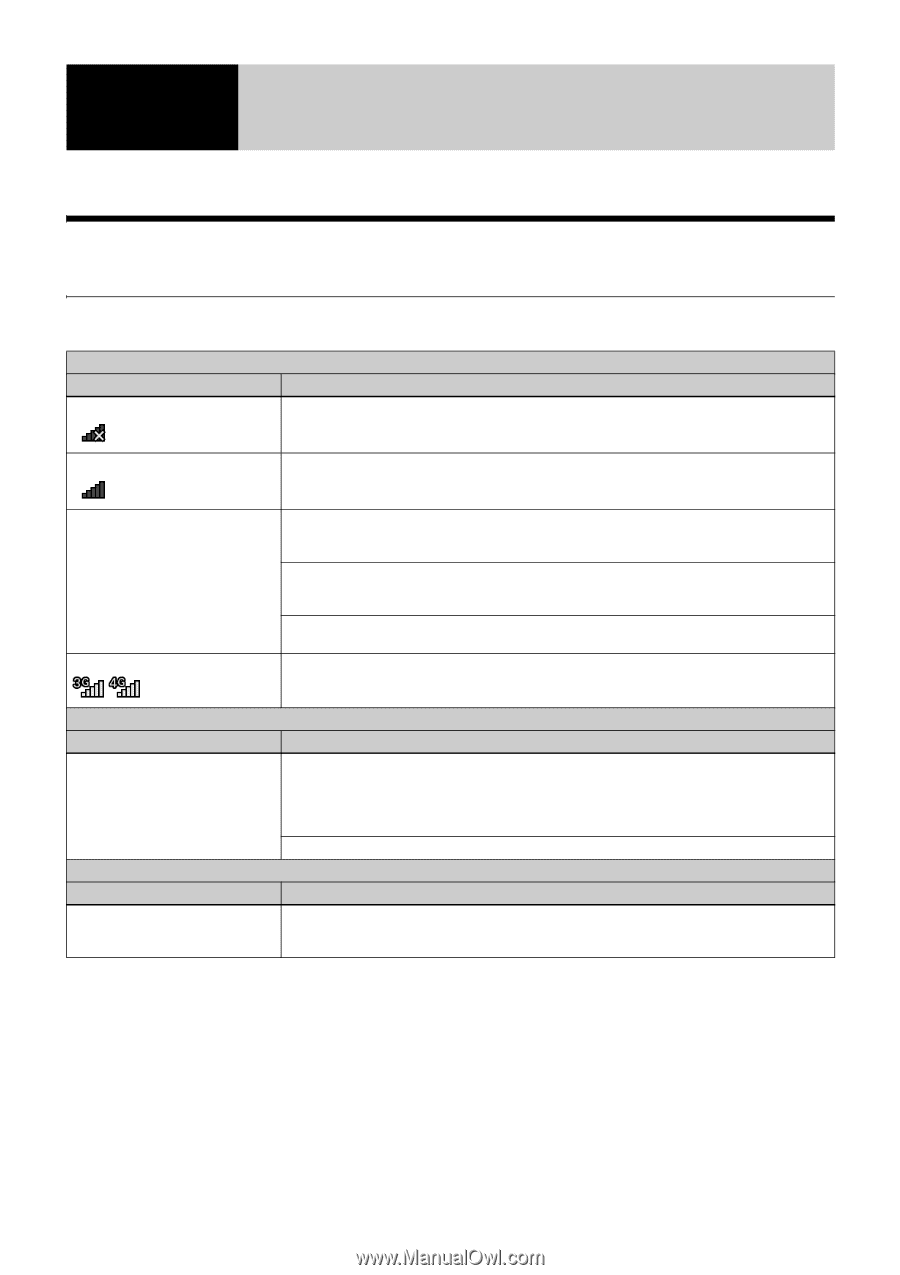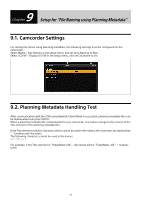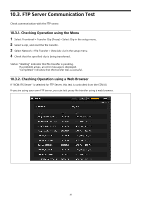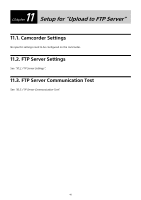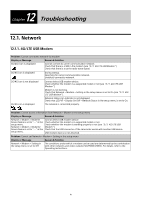Sony PXW-Z190 Setup Guide for Wireless Network Connection - Page 41
Troubleshooting
 |
View all Sony PXW-Z190 manuals
Add to My Manuals
Save this manual to your list of manuals |
Page 41 highlights
12 Chapter Troubleshooting 12.1. Network 12.1.1. 4G/LTE USB Modem Problem: Cannot connect to network via modem Display or Message Reason & Solution 3G/4Gx icon is displayed Cannot connect to carrier communication network. Check that there is a SIM in the modem (see "3.1.1. 4G/LTE USB Modem" ). Check that there is a carrier radio wave signal. 3G/4G icon is displayed During startup. Searching for carrier communication network. Unable to connect to network. 3G/4G icon is not displayed 3G/4G icon is displayed Cannot detect USB modem device. Check whether the modem is a supported model or not (see "3.1.1. 4G/LTE USB Modem" ). Modem is not working. Check that Network > Modem > Setting in the setup menu is set to On (see "3.1.1. 4G/ LTE USB Modem" ). Network status icon indicator is not displayed. Check that LCD/VF > Display On/Off > Network Status in the setup menu is set to On. The network is connected properly. Problem: Cannot access information from Network > Modem in the setup menu Display or Message Reason & Solution Network > Modem > Modem1 Device Name is set to "---" in the setup menu. Network > Modem > Modem2 Device Name is set to "---" in the setup menu. Cannot detect USB modem device. Check whether the modem is a supported model or not. Check whether the modem is working properly or not (see "3.1.1. 4G/LTE USB Modem" ). Check that the USB connector of the camcorder works with another USB device. USB modem device is not attached. Problem: Cannot set Network > Modem > Setting in the setup menu Display or Message Reason & Solution Network > Modem > Setting in the setup menu is set to Off The conditions under which a modem can be used are determined by the combination with other networks and video outputs (SDI/HDMI/VIDEO). For details, refer to the Operating Instructions. 41