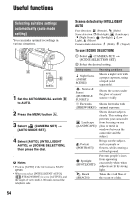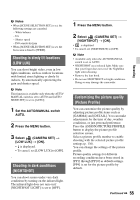Sony PXW-Z90 Operating Instructions - Page 53
Recording sound from an external microphone (sold separately)
 |
View all Sony PXW-Z90 manuals
Add to My Manuals
Save this manual to your list of manuals |
Page 53 highlights
Recording 2 Select [MI SHOE MIC] in the [MIC SELECT] menu. Recording sound from an external microphone (sold separately) You can record sound in stereo using an external microphone (sold separately). 1 Connect the external microphone (sold separately) to the MIC jack (PLUG IN POWER). 2 Select [STEREO MINI MIC] in the [MIC SELECT] menu. Adjusting the audio level from the INPUT1 and INPUT2 jacks You can adjust the audio level for the sound that is input from the INPUT1 and INPUT2 jacks. 1 Set the AUTO/MAN switch to MANUAL for the channel that you want to adjust (CH1 or CH2). 2 Turn the AUDIO LEVEL dial to adjust the audio level. Use headphones or an audio level meter to check that the audio level is appropriate. To restore automatic adjustment • Set the AUTO/MAN switch to AUTO to restore automatic adjustment for sound that is input from the INPUT1 and INPUT2 jacks. Adjusting the audio level from the internal microphone or an external microphone (sold separately) You can adjust the audio level for the sound that is input from the internal microphone or an external microphone (sold separately). 1 Select [MANUAL] in the [REC LEVEL MODE] menu in [AUDIO REC LEVEL]. 2 During recording or standby, adjust the microphone volume in the [MANUAL REC LEVEL] menu in [AUDIO REC LEVEL]. To restore automatic adjustment • Select [NORMAL] or [HIGH] in the [REC LEVEL MODE] menu in [AUDIO REC LEVEL]. 53