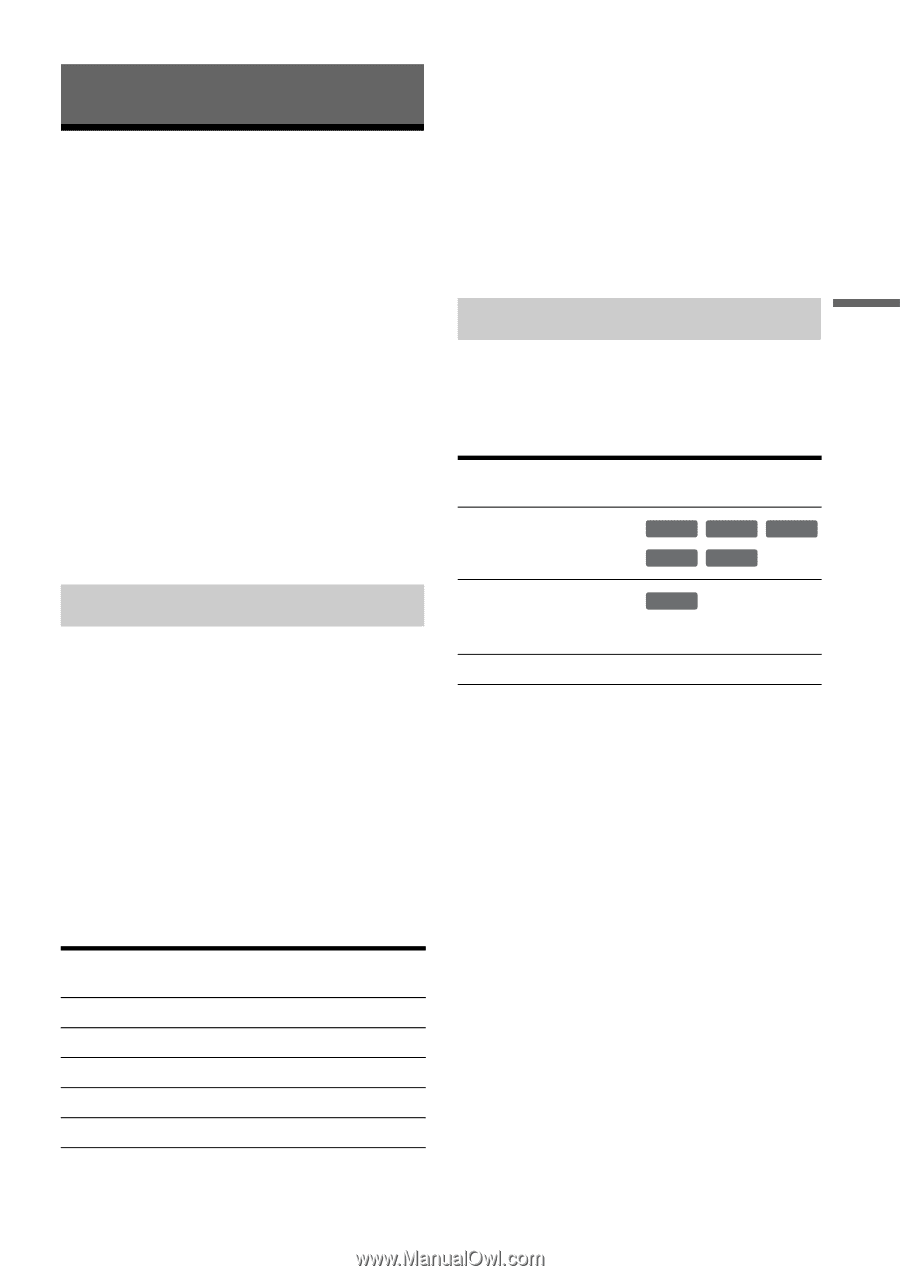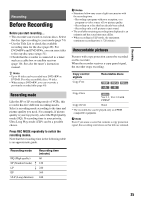Sony RDR GX257 Operating Instructions - Page 35
Recording, Before Recording - dvd recorder manual
 |
UPC - 027242731318
View all Sony RDR GX257 manuals
Add to My Manuals
Save this manual to your list of manuals |
Page 35 highlights
Recording Recording Before Recording Before you start recording... • This recorder can record on various discs. Select the disc type according to your needs (page 74). • Use the Title List to check the available recording time for the disc (page 28). For DVD+RWs and DVD-RWs, you can erase titles to free up disc space (page 51). • Check that the recorder is connected to a tuner such as a cable box or satellite receiver (page 10). See also the tuner's instruction manual. z Hints • Up to 49 titles can be recorded on a DVD+RW or DVD+R. For other recordable discs, 99 titles. • When using a DVD+RW, you can overwrite a previously recorded title (page 40). Recording mode Like the SP or LP recording mode of VCRs, this recorder has five different recording modes. Select a recording mode according to the time and picture quality you need. For example, if picture quality is your top priority, select the High Quality mode (HQ). If recording time is your priority, Ultra Long Play mode (ULP) can be a possible choice. Press REC MODE repeatedly to switch the recording modes. Note that the recording time in the following table is an approximate guide. b Notes • Situations below may cause slight inaccuracies with the recording time. - Recording a program with poor reception, or a program or video source of low picture quality. - Recording on a disc that has already been edited. - Recording only a still picture or just sound. • The available remaining recording time displayed is an estimate and the actual time may differ. • When recording in ULP mode, the maximum continuous recording time is 720 minutes. Unrecordable pictures Pictures with copy protection cannot be recorded on this recorder. When the recorder receives a copy guard signal, the recorder stops recording. Copy control signals Copy-Free Recordable discs +RW +R -RWVR -RWVideo -R Copy-Once -RWVR Ver.1.1, Ver.1.2 with CPRM* Copy-Never None * The recorded disc can be played only on CPRM compatible equipment. b Note Even if you erase a scene that contains a copy protection signal, the recording restrictions on that title are retained. Recording mode Recording time (minute) HQ (High quality) 60 SP (Standard mode) R 120 LP r 240 EP 360 ULP (Long duration) 840 35