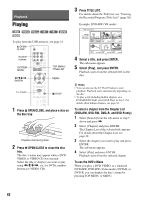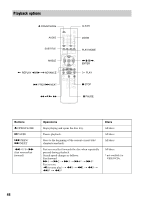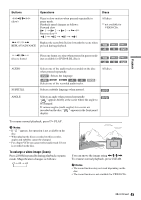Sony RDR GX257 Operating Instructions - Page 42
Playback, Playing, DVD+RW, and DVD-R only
 |
UPC - 027242731318
View all Sony RDR GX257 manuals
Add to My Manuals
Save this manual to your list of manuals |
Page 42 highlights
Playback Playing +RW -RWVR -RWVideo +R VCD -R DVD To play from the USB memory, see page 43. Z OPEN/ CLOSE Number buttons SYSTEM MENU 123 456 789 0 TOP MENU/ TITLE LIST
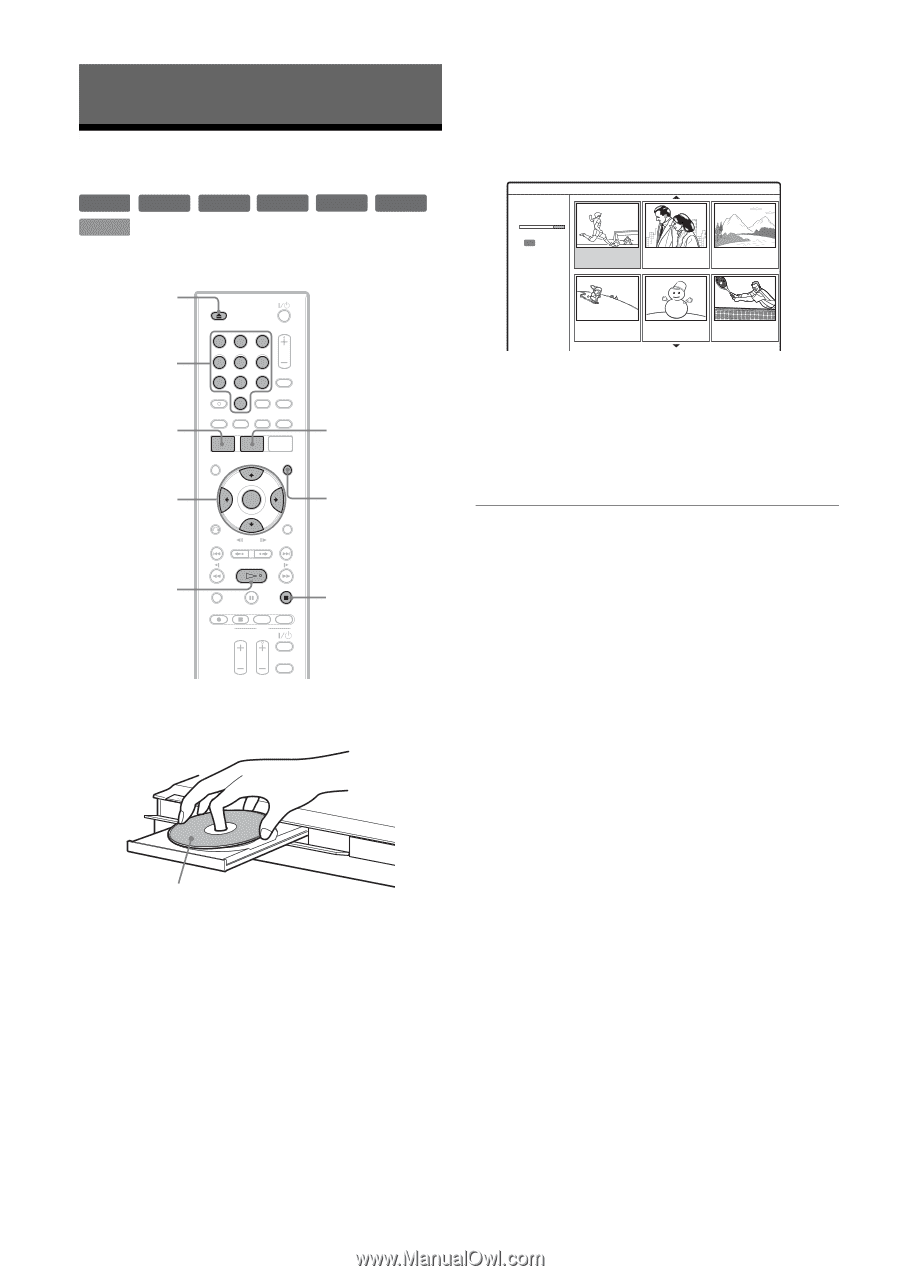
42
Playback
Playing
To play from the USB memory, see page 43.
1
Press
Z
OPEN/CLOSE, and place a disc on
the disc tray.
2
Press
Z
OPEN/CLOSE to close the disc
tray.
The disc’s menu may appear when a DVD
VIDEO or VIDEO CD was inserted.
Select the title or chapter you want to play
using
<
/
M
/
m
/
,
, etc, for DVDs; number
buttons for VIDEO CDs.
3
Press TITLE LIST.
For details about the Title List, see “Viewing
the Recorded Program (Title List)” (page 28).
Example: DVD-RW (VR mode)
4
Select a title, and press ENTER.
The sub-menu appears.
5
Select [Play], and press ENTER.
Playback starts from the selected title on the
disc.
z
Hints
•
You can also use the
H
PLAY button to start
playback. Playback starts automatically depending on
the disc.
•
To play a title including hidden chapters on a
DVD+RW/DVD+R, select [Full Play] in step 5. For
details about hidden chapters, see page 56.
To select a chapter from the Chapter List
(DVD+RW, DVD-RW, DVD+R, and DVD-R only)
1
Select [Search] from the sub-menu in step 5
above and press
,
.
2
Select [Chapter] and press ENTER.
The Chapter List of the selected title appears.
For details about the Chapter List, see
page 29.
3
Select the chapter you want to play and press
ENTER.
The sub-menu appears.
4
Select [Play] and press ENTER.
Playback starts from the selected chapter.
To use the DVD’s Menu
When you play a DVD VIDEO, or a finalized
DVD+RW, DVD-RW (Video mode), DVD+R, or
DVD-R, you can display the disc’s menu by
pressing TOP MENU or MENU.
+
R
DVD
VCD
-
RW
VR
-
RW
Video
+
RW
-
R
1
2
3
4
5
6
7
8
9
0
TOP MENU/
TITLE LIST
<
/
M
/
m
/
,
,
ENTER
H
PLAY
x
STOP
MENU
Z
OPEN/
CLOSE
Number
buttons
SYSTEM
MENU
Playback side facing down
Title List
Original
Title 1
1/7
12/07
0:45:00
Title 2
12/09
1:00:00
Title 3
12/10
0:15:00
Title 4
12/13
0:10:00
Title 5
12/16
0:10:00
Title 6
12/19
0:25:00
DVD-VR
2hour 45min
Remain
SP