Sony SRS-BTS50/BLUE Help Guide (Mobile version) (Printable PDF) - Page 101
No voice/Low voice from callers, BLUETOOTH device.
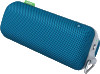 |
View all Sony SRS-BTS50/BLUE manuals
Add to My Manuals
Save this manual to your list of manuals |
Page 101 highlights
Help Guide Search Top > Troubleshooting > Possible causes of symptoms > No voice/Low voice from callers Check that both this system and the connected device are turned on. Check that output of the BLUETOOTH mobile phone is set for the system. Select an HFP or HSP BLUETOOTH connection by operating the BLUETOOTH device. Turn up the volume of the system and the connected device. 101

Help Guide
No voice/Low voice from callers
Check that both this system and the connected device are turned on.
Check that output of the BLUETOOTH mobile phone is set for the
system.
Select an HFP or HSP BLUETOOTH connection by operating the
BLUETOOTH device.
Turn up the volume of the system and the connected device.
Search
Top
>
Troubleshooting
>
Possible causes of symptoms
>
101














