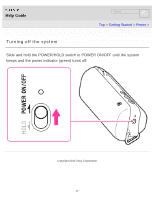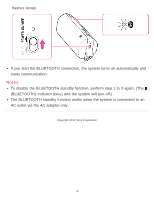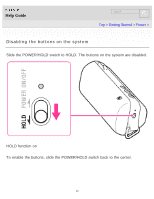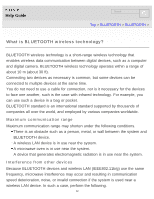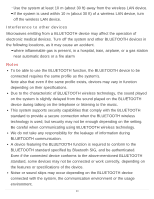Sony SRS-BTS50/BLUE Help Guide (Mobile version) (Printable PDF) - Page 39
The BLUETOOTH standby function works when the system is connected to an
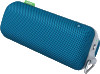 |
View all Sony SRS-BTS50/BLUE manuals
Add to My Manuals
Save this manual to your list of manuals |
Page 39 highlights
flashes slowly. If you start the BLUETOOTH connection, the system turns on automatically and starts communication. Notes To disable the BLUETOOTH standby function, perform step 1 to 3 again. (The (BLUETOOTH) indicator (blue) and the system will turn off.) The BLUETOOTH standby function works when the system is connected to an AC outlet via the AC adaptor only. Copyright 2013 Sony Corporation 39

flashes slowly.
If you start the BLUETOOTH connection, the system turns on automatically and
starts communication.
Notes
To disable the BLUETOOTH standby function, perform step 1 to 3 again. (The
(BLUETOOTH) indicator (blue) and the system will turn off.)
The BLUETOOTH standby function works when the system is connected to an
AC outlet via the AC adaptor only.
Copyright 2013 Sony Corporation
39