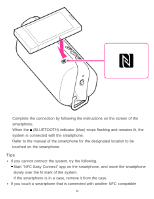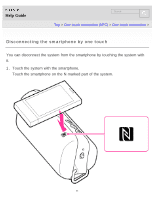Sony SRS-BTS50/BLUE Help Guide (Mobile version) (Printable PDF) - Page 74
A2DP Advanced Audio Distribution Profile: enables you to enjoy high-quality
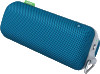 |
View all Sony SRS-BTS50/BLUE manuals
Add to My Manuals
Save this manual to your list of manuals |
Page 74 highlights
Help Guide Search Top > Music > Listening to music > Listening to music You can enjoy listening to music and basic remote control operation of a BLUETOOTH device via a BLUETOOTH connection. The BLUETOOTH device is required to support the following BLUETOOTH profiles. A2DP (Advanced Audio Distribution Profile): enables you to enjoy high-quality audio content wirelessly. AVRCP (Audio Video Remote Control Profile): enables you to adjust the volume of a BLUETOOTH device. 1. Connect the system with a BLUETOOTH device. 2. Play back music or video on the BLUETOOTH device. Tip Depending on the BLUETOOTH device, it may be necessary to adjust the volume or set the audio output setting on the connected device. To adjust the volume Press the VOL +/- button. The + button has a tactile dot. The power indicator (green) flashes 3 times when set to the lowest or highest volume level. 74