Sony SRS-BTS50/BLUE Help Guide (Mobile version) (Printable PDF) - Page 85
The power indicator green flashes 3 times when set to the lowest or highest, volume level.
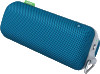 |
View all Sony SRS-BTS50/BLUE manuals
Add to My Manuals
Save this manual to your list of manuals |
Page 85 highlights
Microphone Note If you received a call using your BLUETOOTH mobile phone, some BLUETOOTH mobile phones may have handset use priority. In the case of the HFP connection, talk on the system by pressing the (call) button on the system for about 2 seconds, or using your BLUETOOTH mobile phone. For details, refer to the manual supplied with your BLUETOOTH mobile phone. To adjust the volume Press the VOL +/- button. The power indicator (green) flashes 3 times when set to the lowest or highest volume level. Tips You cannot adjust the volume when not talking. 85

Microphone
Note
If you received a call using your BLUETOOTH mobile phone, some
BLUETOOTH mobile phones may have handset use priority. In the case of the
HFP connection, talk on the system by pressing the
(call) button on the
system for about 2 seconds, or using your BLUETOOTH mobile phone. For
details, refer to the manual supplied with your BLUETOOTH mobile phone.
To adjust the volume
Press the VOL +/– button.
The power indicator (green) flashes 3 times when set to the lowest or highest
volume level.
Tips
You cannot adjust the volume when not talking.
85














