Sony SRS-BTS50/BLUE Help Guide (Mobile version) (Printable PDF) - Page 79
You can use the surround function by facing the system up., Face the system up.
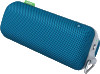 |
View all Sony SRS-BTS50/BLUE manuals
Add to My Manuals
Save this manual to your list of manuals |
Page 79 highlights
Help Guide Search Top > Music > Enjoying the surround effect > Enjoying the surround effect You can use the surround function by facing the system up. To turn on the surround function Face the system up. To turn off the surround function Face the system towards the listeners. 79

Help Guide
Enjoying the surround effect
You can use the surround function by facing the system up.
To turn on the surround function
Face the system up.
To turn off the surround function
Face the system towards the listeners.
Search
Top
>
Music
>
Enjoying the surround effect
>
79














