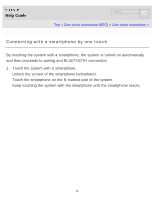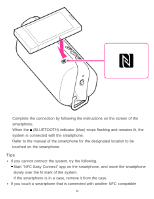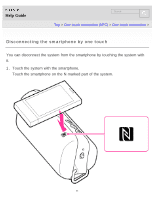Sony SRS-BTS50/BLUE Help Guide (Mobile version) (Printable PDF) - Page 71
Disconnecting the smartphone by one touch
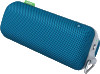 |
View all Sony SRS-BTS50/BLUE manuals
Add to My Manuals
Save this manual to your list of manuals |
Page 71 highlights
Help Guide Search Top > One-touch connection (NFC) > One-touch connection > Disconnecting the smartphone by one touch You can disconnect the system from the smartphone by touching the system with it. 1. Touch the system with the smartphone. Touch the smartphone on the N marked part of the system. 71

Help Guide
Disconnecting the smartphone by one touch
You can disconnect the system from the smartphone by touching the system with
it.
1.
Touch the system with the smartphone.
Touch the smartphone on the N marked part of the system.
Search
Top
>
One-touch connection (NFC)
>
One-touch connection
>
71