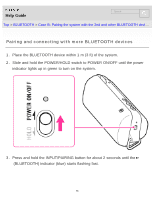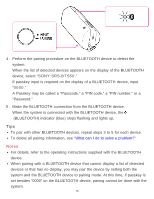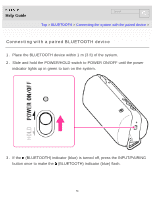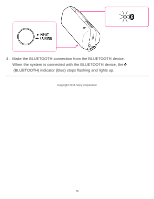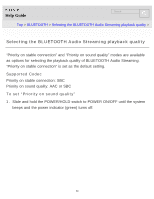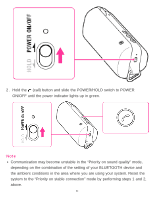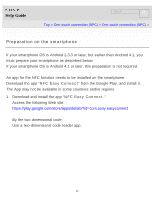Sony SRS-BTS50/BLUE Help Guide (Mobile version) (Printable PDF) - Page 60
Slide and hold the POWER/HOLD switch to POWER ON/OFF until the system
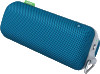 |
View all Sony SRS-BTS50/BLUE manuals
Add to My Manuals
Save this manual to your list of manuals |
Page 60 highlights
Help Guide Search Top > BLUETOOTH > Selecting the BLUETOOTH Audio Streaming playback quality > Selecting the BLUETOOTH Audio Streaming playback quality "Priority on stable connection" and "Priority on sound quality" modes are available as options for selecting the playback quality of BLUETOOTH Audio Streaming. "Priority on stable connection" is set as the default setting. Supported Codec Priority on stable connection: SBC Priority on sound quality: AAC or SBC To set "Priority on sound quality" 1. Slide and hold the POWER/HOLD switch to POWER ON/OFF until the system beeps and the power indicator (green) turns off. 60

Help Guide
Selecting the BLUETOOTH Audio Streaming playback quality
“Priority on stable connection” and “Priority on sound quality” modes are available
as options for selecting the playback quality of BLUETOOTH Audio Streaming.
“Priority on stable connection” is set as the default setting.
Supported Codec
Priority on stable connection: SBC
Priority on sound quality: AAC or SBC
To set “Priority on sound quality”
1.
Slide and hold the POWER/HOLD switch to POWER ON/OFF until the system
beeps and the power indicator (green) turns off.
Search
Top
>
BLUETOOTH
>
Selecting the BLUETOOTH Audio Streaming playback quality
>
60