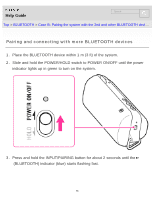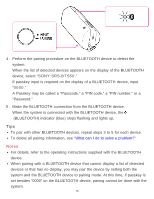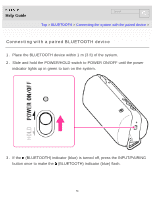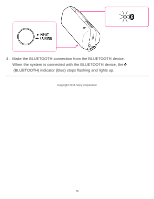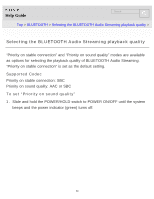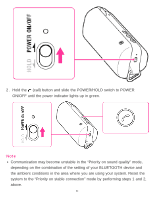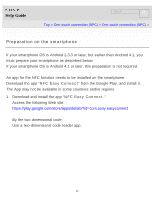Sony SRS-BTS50/BLUE Help Guide (Mobile version) (Printable PDF) - Page 59
BLUETOOTH indicator blue stops flashing and lights up.
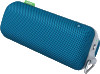 |
View all Sony SRS-BTS50/BLUE manuals
Add to My Manuals
Save this manual to your list of manuals |
Page 59 highlights
4. Make the BLUETOOTH connection from the BLUETOOTH device. When the system is connected with the BLUETOOTH device, the (BLUETOOTH) indicator (blue) stops flashing and lights up. Copyright 2013 Sony Corporation 59

4.
Make the BLUETOOTH connection from the BLUETOOTH device.
When the system is connected with the BLUETOOTH device, the
(BLUETOOTH) indicator (blue) stops flashing and lights up.
Copyright 2013 Sony Corporation
59