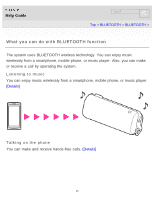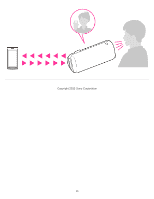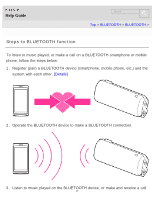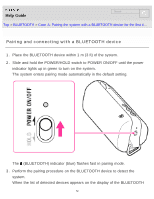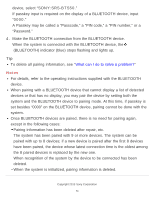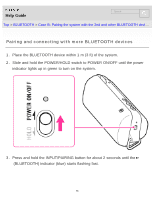Sony SRS-BTS50/BLUE Help Guide (Mobile version) (Printable PDF) - Page 50
If your smartphone has a one-touch connection function, you can connect
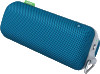 |
View all Sony SRS-BTS50/BLUE manuals
Add to My Manuals
Save this manual to your list of manuals |
Page 50 highlights
Help Guide Search Top > BLUETOOTH > Pairing > What is pairing? Pairing is the process required to mutually register the information on BLUETOOTH devices to be connected wirelessly. It is necessary to pair BLUETOOTH devices to establish a BLUETOOTH connection. Since the pairing information is retained even if the devices are turned off, it is not necessary to pair the same devices again. Select your situation from the following pairing cases. Case A: Pairing the system with a BLUETOOTH device for the first time (Auto pairing) Pairing and connecting with a BLUETOOTH device Case B: Pairing the system with the 2nd and other BLUETOOTH devices manually (Manual pairing) Pairing and connecting with more BLUETOOTH devices If your smartphone has a one-touch connection function, you can connect the system with your smartphone by touching the smartphone to the system. Connecting with a smartphone by one touch Note You must pair the devices again in the following cases: Pairing information has been deleted after repair, etc. The system has been paired with 9 or more devices. The system can be paired 50