Sony SRS-BTS50/BLUE Help Guide (Mobile version) (Printable PDF) - Page 86
Turn off the BLUETOOTH device connected to the system.
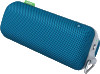 |
View all Sony SRS-BTS50/BLUE manuals
Add to My Manuals
Save this manual to your list of manuals |
Page 86 highlights
If the caller cannot or can barely hear your voice, talk into the microphone of the system. To end a call Press the (call) button. When you finish using the system When you finish using the system, perform either of the following operations. Turn off the BLUETOOTH function on the BLUETOOTH device connected to the system. Turn off the BLUETOOTH device connected to the system. Turn off the system. Touch the smartphone to the system again (if your smartphone has the NFC function) Copyright 2013 Sony Corporation 86

If the caller cannot or can barely hear your voice, talk into the microphone of the
system.
To end a call
Press the
(call) button.
When you finish using the system
When you finish using the system, perform either of the following operations.
Turn off the BLUETOOTH function on the BLUETOOTH device connected to the
system.
Turn off the BLUETOOTH device connected to the system.
Turn off the system.
Touch the smartphone to the system again (if your smartphone has the NFC
function)
Copyright 2013 Sony Corporation
86














