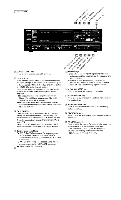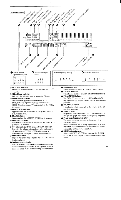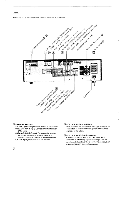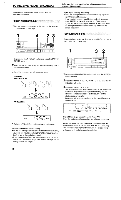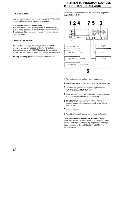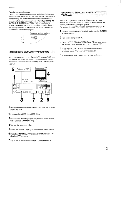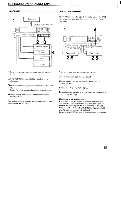Sony STR-AV880 Operating Instructions - Page 10
Receive, Fm/am, Broadcast
 |
View all Sony STR-AV880 manuals
Add to My Manuals
Save this manual to your list of manuals |
Page 10 highlights
TO RECEIVE FM/AM BROADCAST Make sure that you have finished all the connections on pages 18 through 26. Before tuning, select the speaker system with the SPEAKERS selectors. DIRECT ACCESS TUNING When you know the frequency of the station to be received, input it with the number keys. 1 4 23 , f I=II . j El -ll 1, D 0 , U CrjJ C7 C] OD as CUMD) DE3 op o If you input a wrong frequency • Press the appropriate band/antenna select key again and input the correct frequency. • If you input a frequency outside the receiver's frequency range (FM 87.5 to 108 MHz; AM 530 to 1,610 kHz), the figures will flash in the display window. In this case, press the appropriate band/antenna select key and input the correct frequency. STATION SEARCHING Before station scan tuning, find out receivable frequencies of stations by station searching. 1 3 2 1 Depress the MAIN POWER switch and press the SYSTEM POWER switch. 2 Press the FM ANT-A (CAN), FM ANT-B or AM key. The "0" indication will blink. 3 Input the frequency using the number keys. Examples FM 108.00 MHz ri Ci II 1 FM II 1. 1 I I MHz AM 1350 kHz I=M LJ 0 O 0 OO OO zi (E)C, ))* Do op O --O- `---' 1 liT1 ' a' 1 HO --15bEI 0 ___r-- 1 Depress the MAIN POWER switch and press the SYSTEM POWER switch. 2 Press the FM ANT-A (CAN), FM ANT-B or AM key. The "0" indication will blink. 3 Press the SEARCH START key. The receiver searches receivable stations in the band from the lowest frequency to the highest frequency and the stations located are indicated by the squares on the station spectrum display. Searching will stop automatically at the lowest frequency station located. TOP. .1 [19 VOLUME HER 90 P,41 AMEN. STEW-, 903 100 102 104 PDS me NCO .0 itilz 00 In AM I -71 n kHz 4 Adjust the VOLUME control keys to your preference. Notes on AM direct access tuning • As the AM tuning interval is preset at the factory to 10 kHz, you need not input the last digit "0" of the frequency when the first two or three digits are input. • If you change the 10 kHz AM tuning interval to 9 kHz, input the frequency to the last digit. See "How to change the AM tuning interval" on page 3. Repeat these steps for each band (FM and AM). Once the stations are located, they are retained in memory. When only a few FM stations or none located, change the level of the stations to MID or LOW with the FM LEVEL key. The squares indicating the stations with the selected level will appear on the station spectrum display. 10