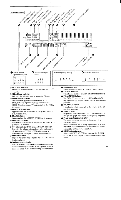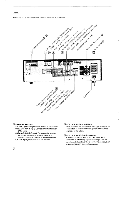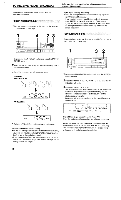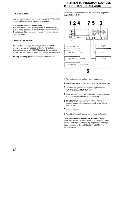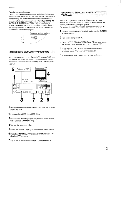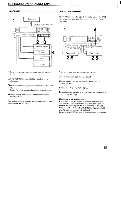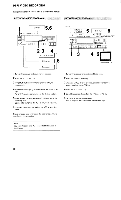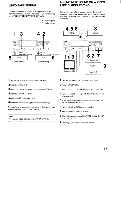Sony STR-AV880 Operating Instructions - Page 12
Listen, Program, Sources, Other, Broadcasts
 |
View all Sony STR-AV880 manuals
Add to My Manuals
Save this manual to your list of manuals |
Page 12 highlights
TO LISTEN TO PROGRAM SOURCES OTHER THAN BROADCASTS PRESET TUNING You can receive a station only by pressing one of the number keys to which the station has been memorized. Memory of the last station received This receiver includes a memory circuit to remember the station being received just before the power was turned off. The station will be automatically tuned in when the power is turned on again. MEMORY SCANNING For details on connections, see the connection diagrams on pages 19 through 23. 124 75 3 J Ju LJLJ UJ LJLI LI '1EID DOD This function allows you to quickly hear what kind of programs are being broadcast by the memorized stations. When you press the MEMORY SCAN key, the memorized stations are automatically tuned in for several seconds each. To stop scanning, press the appropriate number key. Turntable system Tape deck 1 Tape deck 2 VCR 1 VCR 2 TV tuner CD player 7 6 1 Turn on the receiver and connected equipment. 2 Select the speaker system with the SPEAKERS selectors. 3 Select the program source by pressing the desired FUNCTION key or MONITOR key. 4 When the VIDEO 2 FUNCTION key is pressed, select the front or rear video 2 inputs with the FIR key. 5 If the MONITOR indicator lights when listening to a program source other than tape deck 2, press this key to disengage it. 6 Start the program. 7 Adjust the VOLUME control keys to your preference. Cartridge type selection (for the STR-AV880 only) Press the CARTRIDGE select key so that the MC (movingcoil type cartridge) or MM (moving-magnet type cartridge) lights according to the cartridge being used for your turntable system. 12