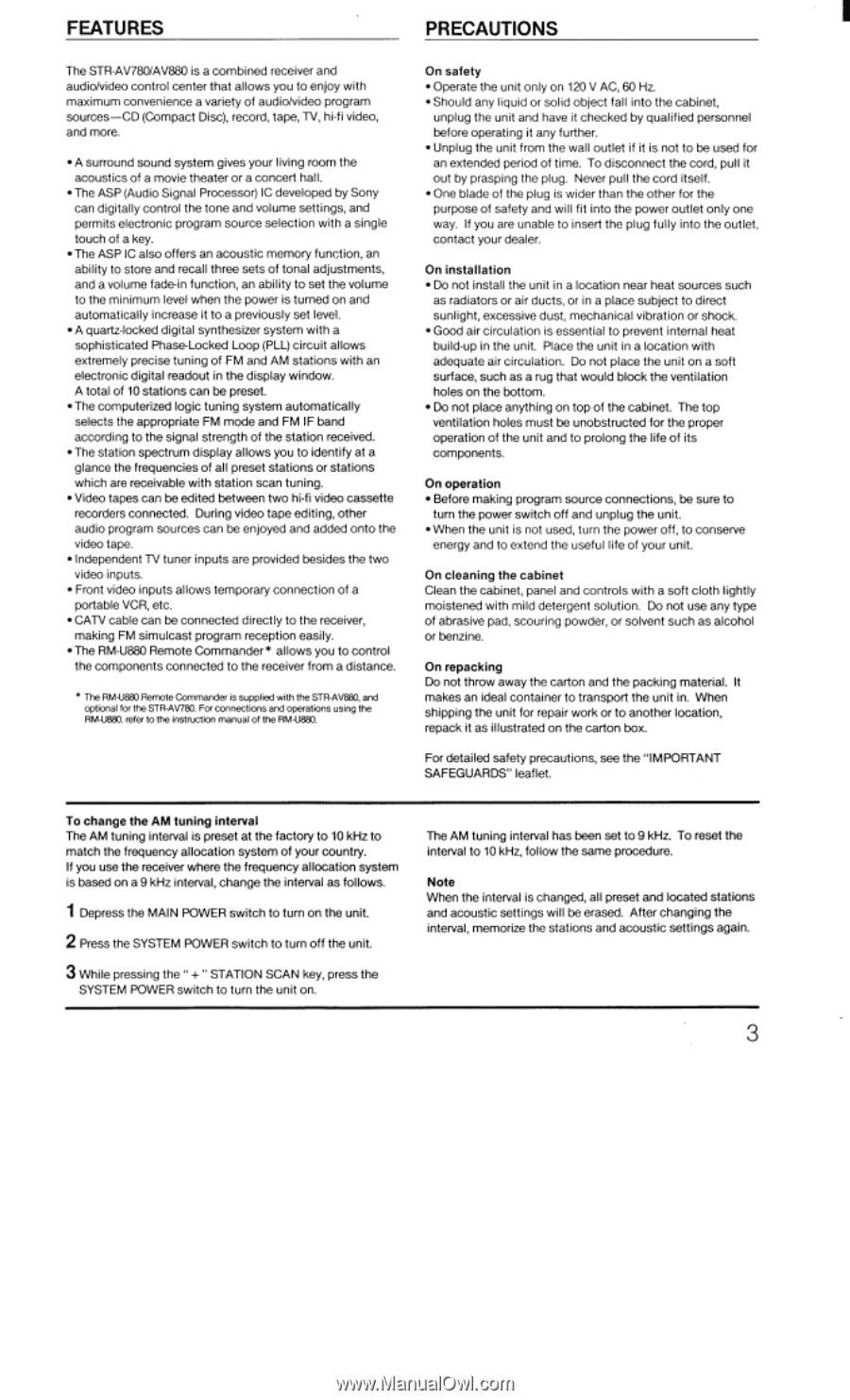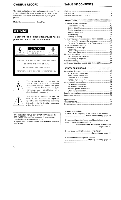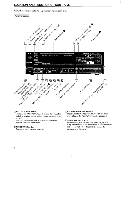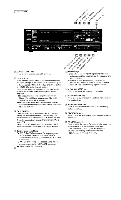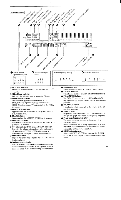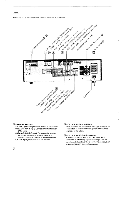Sony STR-AV880 Operating Instructions - Page 3
Features, Precautions
 |
View all Sony STR-AV880 manuals
Add to My Manuals
Save this manual to your list of manuals |
Page 3 highlights
FEATURES PRECAUTIONS The STR-AV7801AV880 is a combined receiver and audio/video control center that allows you to enjoy with maximum convenience a variety of audio/video program sources-CD (Compact Disc), record, tape, TV, hi-fi video, and more. • A surround sound system gives your living room the acoustics of a movie theater or a concert hall. • The ASP (Audio Signal Processor) IC developed by Sony can digitally control the tone and volume settings, and permits electronic program source selection with a single touch of a key. • The ASP IC also offers an acoustic memory function, an ability to store and recall three sets of tonal adjustments, and a volume fade-in function, an ability to set the volume to the minimum level when the power is turned on and automatically increase it to a previously set level. • A quartz-locked digital synthesizer system with a sophisticated Phase-Locked Loop (PLL) circuit allows extremely precise tuning of FM and AM stations with an electronic digital readout in the display window. A total of 10 stations can be preset. •The computerized logic tuning system automatically selects the appropriate FM mode and FM IF band according to the signal strength of the station received. • The station spectrum display allows you to identify at a glance the frequencies of all preset stations or stations which are receivable with station scan tuning. • Video tapes can be edited between two hi-fi video cassette recorders connected. During video tape editing, other audio program sources can be enjoyed and added onto the video tape. • Independent TV tuner inputs are provided besides the two video inputs. • Front video inputs allows temporary connection of a portable VCR, etc. • CATV cable can be connected directly to the receiver, making FM simulcast program reception easily. •The RM-U880 Remote Commander* allows you to control the components connected to the receiver from a distance. * The RM-U880 Remote Commander is supplied with the STR-AV880, and optional for the STR-AV780. For connections and operations using the RM-U880, refer to the instruction manual of the RM-U880. On safety • Operate the unit only on 120 V AC, 60 Hz. • Should any liquid or solid object fall into the cabinet, unplug the unit and have it checked by qualified personnel before operating it any further. • Unplug the unit from the wall outlet if it is not to be used for an extended period of time. To disconnect the cord, pull it out by prasping the plug. Never pull the cord itself. • One blade of the plug is wider than the other for the purpose of safety and will fit into the power outlet only one way. If you are unable to insert the plug fully into the outlet, contact your dealer. On installation • Do not install the unit in a location near heat sources such as radiators or air ducts, or in a place subject to direct sunlight, excessive dust, mechanical vibration or shock. • Good air circulation is essential to prevent internal heat build-up in the unit. Place the unit in a location with adequate air circulation. Do not place the unit on a soft surface, such as a rug that would block the ventilation holes on the bottom. • Do not place anything on top of the cabinet. The top ventilation holes must be unobstructed for the proper operation of the unit and to prolong the life of its components. On operation • Before making program source connections, be sure to turn the power switch off and unplug the unit. • When the unit is not used, turn the power off, to conserve energy and to extend the useful life of your unit. On cleaning the cabinet Clean the cabinet, panel and controls with a soft cloth lightly moistened with mild detergent solution. Do not use any type of abrasive pad, scouring powder, or solvent such as alcohol or benzine. On repacking Do not throw away the carton and the packing material. It makes an ideal container to transport the unit in. When shipping the unit for repair work or to another location, repack it as illustrated on the carton box. For detailed safety precautions, see the "IMPORTANT SAFEGUARDS" leaflet. To change the AM tuning interval The AM tuning interval is preset at the factory to 10 kHz to match the frequency allocation system of your country. If you use the receiver where the frequency allocation system is based on a 9 kHz interval, change the interval as follows. 1 Depress the MAIN POWER switch to turn on the unit. 2 Press the SYSTEM POWER switch to turn off the unit. 3 While pressing the " + " STATION SCAN key, press the SYSTEM POWER switch to turn the unit on. The AM tuning interval has been set to 9 kHz. To reset the interval to 10 kHz, follow the same procedure. Note When the interval is changed, all preset and located stations and acoustic settings will be erased. After changing the interval, memorize the stations and acoustic settings again.