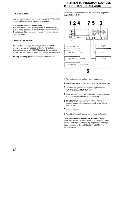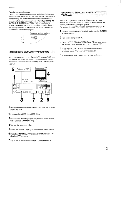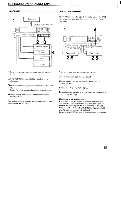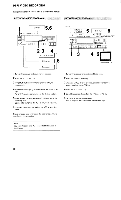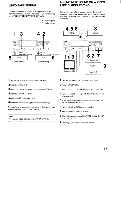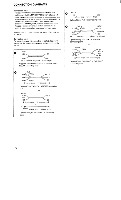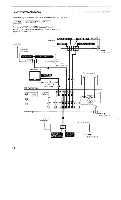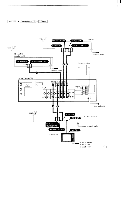Sony STR-AV880 Operating Instructions - Page 16
Video, Recording
 |
View all Sony STR-AV880 manuals
Add to My Manuals
Save this manual to your list of manuals |
Page 16 highlights
HI-Fl VIDEO RECORDING For operation of the hi-fi VCR, refer to its instruction manual. RECORDING AUDIO PROGRAMS RECORDING TV PROGRAMS Hi-fi VCR 56 VIDEO 1 AUDIO OUT = r] = 0 O © (D*O OOO DO OD 0= DO Ii i=sr FT1- 1 n =' OM iugr lb±]LLuIO --1 23 Turntable system CD player Tape deck 1 Turn on the receiver and equipment to be used. 2 Press the EDIT AUDIO key. 3 If the MONITOR indicator lights, press this key to disengage it. 4 Select the desired program source with the FUNCTION key. For an FM or AM program, tune in the desired station. 5 Insert a video cassette into the hi-fi VCR and adjust the recording level. Set the filter switch on the VCR to ON, if it is provided. 6 Start the program source and set the VCR to recording mode. The volume and tone settings on the receiver do not have any effect on the recording. TV tuner or hi-fi VCR 2 5 TV or VIDEO 2 VIDEO IN/AUDIO IN 6 Hi-fi VCR 1 VIDEO 1 VIDEO OUT/AUDIO OUT I I= Om LJULJ I- OE UILJ MO [ 1 e-IliC 1 O Z3 J lip LIU UL: LIU (g)(CK,9 I o0 00 O 1 3 42 Component TV 1 Turn on the receiver and equipment to be used. 2 Press the TV or VIDEO 2 key. 3 When the VIDEO 2 key is pressed, select the front or rear video 2 inputs with the FIR key. 4 Press the EDIT VIDEO key. Jr' Select the desired channel on the TV tuner or VCR 2. 6 Set the VCR 1 to recording mode. The TV program will be recorded on the video tape. Note You cannot record on a VCR connected to the video 2 input jacks. 16