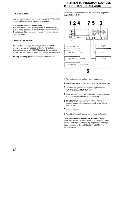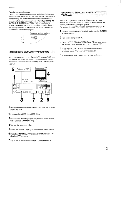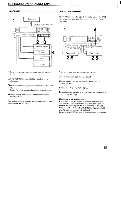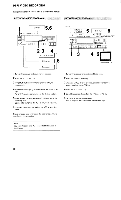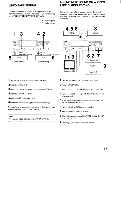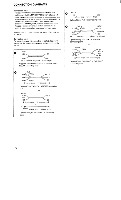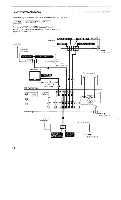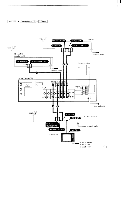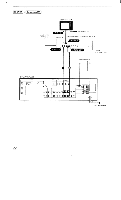Sony STR-AV880 Operating Instructions - Page 17
previously
 |
View all Sony STR-AV880 manuals
Add to My Manuals
Save this manual to your list of manuals |
Page 17 highlights
VIDEO TAPE EDITING ADDING NEW SOUND ON A VIDEO TAPE DURING EDITING To edit a video tape, connect a VCR for playback to the VIDEO 2 VIDEO IN/AUDIO IN jacks and a VCR for recording to the VIDEO 1 VIDEO OUT/AUDIO OUT jacks. Video signals Audio signals During video tape editing, you can replace the sound previously recorded on a video tape with the desired sound from an audio source, thus making your own personalized video tape. 3 42 4.58 8 VCR 2 VCR 1 z L =I ' II_.- L_ILI0_J0LI JILI 1 -'. "ILAO IDED 0 CI di _ OCJ CD DD , - I 1 Ttj VIDEO 2 I VIDEO IN/AUDIO IN 5 VCR 2 (for playback) j 11, VIDEO 1 / VIDEO OUT/AUDIO OUT VCR 1 6 (for recording) I _ i I IL -4 SC.46.') DO 0O 0 1i 3 L_ILILILIT -1OOO I-- OOH DEO MO

VIDEO
TAPE
EDITING
ADDING
NEW
SOUND
ON
A
VIDEO
TAPE
DURING
EDITING
To
edit
a
video
tape,
connect
a
VCR
for
playback
to
the
VIDEO
2
VIDEO
IN/AUDIO
IN
jacks
and
a
VCR
for
recording
to
the
VIDEO
1
VIDEO
OUT/AUDIO
OUT
jacks.
5
3
Video
signals
Audio
signals
42
=I
'
II_.
-
L_ILI
1
-
'. "I
LAO
0_J0
LI
JI
LI
I
DED
0
CI
_
di
OCJ
CD DD
,
- I
1
Ttj
VIDEO
2
I
VIDEO
IN/AUDIO
IN
VCR
2
(for
playback)
j
1
1
,
VIDEO
1
/
VIDEO
OUT/AUDIO
OUT
VCR
1
(for
recording)
6
1
Turn
on
the
receiver
and
equipment
to
be
used.
2
Press
the
VIDEO
2
key.
3
Select
the
front
or
rear
video
2
inputs
with
the
F/R
key.
4
Press
the
EDIT
VIDEO
key.
5
Set
the
VCR
2
to
playback
mode.
6
Set
the
VCR
1
to
recording
mode.
Editing
will
begin.
You
can
listen
to
an
audio
program
source
during
video
tape
editing
by
pressing
any
FUNCTION
key.
Note
You
cannot
edit
a
video
tape
from
VCR
1
to
VCR
2.
During
video
tape
editing,
you
can
replace
the
sound
previously
recorded
on
a
video
tape
with
the
desired
sound
from
an
audio
source,
thus
making
your
own
personalized
video
tape.
4.58
8
VCR
2
z
VCR
1
L
I
_
I
I
L_I
I
--
LILI
LIT
-
1OOO
OOH
DEO
i
MO
L
<rEe
O
-4
SC.46.'
)
DO 0O
0
4
1
-
11
1i
3
Component
TV
6
Turntable
system
CD
player
Tape
deck
1
Turn
on
the
receiver
and
connected
equipment.
2
Press
the
VIDEO
2
key.
3
Select
the
front
or
rear
video
2
inputs
with
the
FIR
key.
4
Insert
a
recorded
video
tape
into
the
VCR
2
and
set
it
to
playback
mode.
5
At
the
point
where
audio
dubbing
is
to
start,
press
the
PAUSE
button
on
the
VCR
2.
6
Press
the
EDIT
AUDIO
key
on
the
receiver.
7
Press
the
desired
FUNCTION
key.
8
Release
the
pause
mode
of
the
VCR
2
and
set
the
VCR
1
to
recording
mode.
9
Start
playing
the
selected
program
source.
17