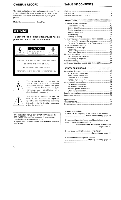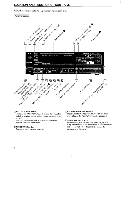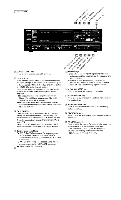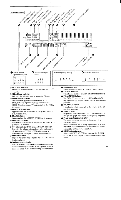Sony STR-AV880 Operating Instructions - Page 2
Owner's, Record, Table, Contents, Warning, Caution
 |
View all Sony STR-AV880 manuals
Add to My Manuals
Save this manual to your list of manuals |
Page 2 highlights
OWNER'S RECORD TABLE OF CONTENTS The model and serial numbers are located at the rear. Record Features 3 these numbers in the space provided below. Refer to them Precautions 3 whenever you call upon your Sony dealer regarding this Location and function of controls 4 product. OPERATIONS Model No. Serial No. To receive FM/AM broadcast 10 Direct access tuning 10 Station searching 10 WARNING Station scan tuning 11 Memory presetting 11 Preset tuning 12 To prevent fire or shock hazard, do not ex- Memory scanning 12 pose the unit to rain or moisture. To listen to program sources other than broadcasts 12 Receiving FM simulcast TV programs 13 Receiving FM simulcast cable TV programs 13 To set the acoustic settings 14 CAUTION To record on an audio tape Recording 15 15 RISK OF ELECTRIC SHOCK Audio tape dubbing 15 DO NOT OPEN Hi-fi video recording 16 Recording audio programs 16 Recording TV programs 16 CAUTION TO REDUCE THE RISK OF ELECTRIC SHOCK, Video tape editing 17 DO NOT REMOVE COVER (OR BACK). Adding new sound on a video tape during editing 17 NO USER-SERVICEABLE PARTS INSIDE. SYSTEM CONNECTIONS REFER SERVICING TO QUALIFIED SERVICE PERSONNEL. Connection diagrams 18 Audio system connection 19 Video system connection 20 Monaural VCR connection 23 Portable VCR connection 23 This symbol is intended to alert the Antenna/cable connection 24 user to the presence of uninsulated FM antenna connection 24 "dangerous voltage" within the prod- AM antenna connection 25 uct's enclosure that may be of suffi- Antenna ground connection 25 cient magnitude to constitute a risk of CATV cable connection 25 electric shock to persons. Speaker connection 26 This symbol is intended to alert the Power source connection 26 user to the presence of important operating and maintenance (servicing) Specifications Troubleshooting 27 29 instructions in the literature accompa- Quick reference 31 nying the appliance. This instruction manual covers the STR-AV780 and the STR-AV880. Where differences occur, they are clearly described in the appropriate sections. The photos and illustrations used in the manual are of the STR-AV880. Five tuning methods If you know the frequency of the station to be received Direct access tuning page 10 If you do not know the frequency of the station and you want to know receivable stations Station searching and station scan tuning page 10 and 11 If you have preset the frequency of the station Preset tuning page 12 If you want to scan the preset stations Memory scanning page 12 2