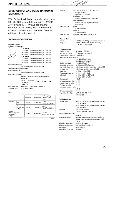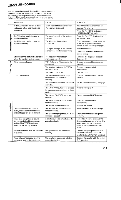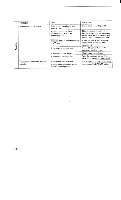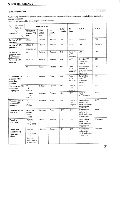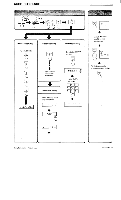Sony STR-AV880 Operating Instructions - Page 31
Quick, Reference
 |
View all Sony STR-AV880 manuals
Add to My Manuals
Save this manual to your list of manuals |
Page 31 highlights
QUICK REFERENCE VIDEO OPERATION The following operations are possible when the stereo receiver is connected to the equipments indicated in the connection diagram on page 20. They may not be possible, depending on your video system. Equipment to be used Operation Stereo receiver FUNCTION key and F/R key EDIT VIDEO key EDIT AUDIO key Color TV monitor tuner VCR 1 VCR 2 To view a VCR 1 playback VIDEO 1 Release Release ON To view a VCR 2 VIDEO 2 Release Release ON playback $ F/R to REAR To view a TV TV program from the TV tuner Release Release ON To record a TV program VIDEO 1 Release Release ON TV Press Release ON To view one TV program while recording another To receive an FM simulcast TV program To record an FM simulcast TV program TV TV 1 FM/AM VIDEO 1 4, FM/AM TV 1 FM/AM Release Release ON Release Release ON Release Release ON Release Press ON To record audio on a VCR To edit a video tape Select the desired audio source. VIDEO 2 $ F/R to REAR Release Press Press Release OFF ON To add new VIDEO 2 Release Press ON sound during $ video tape F/R to REAR editing $ Select the audio source to be added. OFF OFF Playback OFF OFF Playback Tune in a TV program. OFF Tune in a TV program. Tune in a TV program. Tune in a TV program. OFF OFF Tune in a TV program and record it. Set the input selector to LINE and record the program. Tune in the other TV program and record it. OFF Tune in a TV program. OFF OFF OFF OFF OFF OFF Tune in a TV program. OFF OFF OFF Set the input selector to LINE and record the program. Set the input selector to LINE and record the program. Set the input selector to LINE and record the program. Set the input selector to LINE and record the program. OFF OFF Playback Playback 31