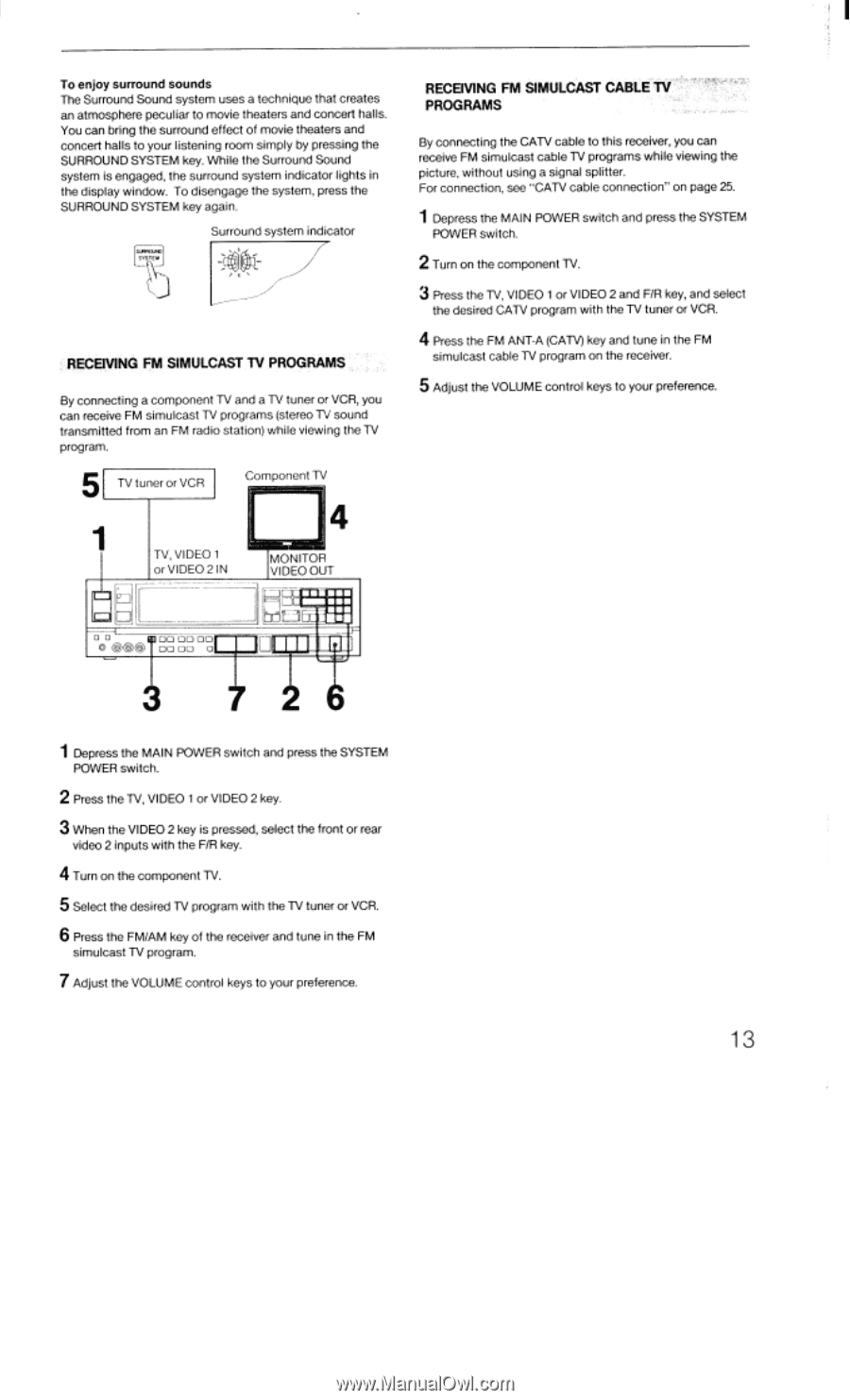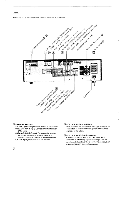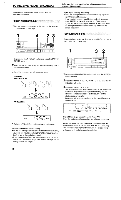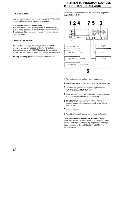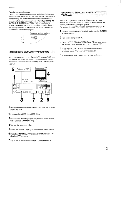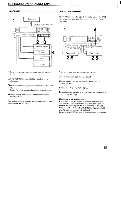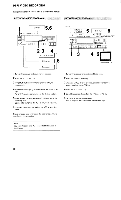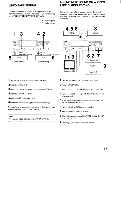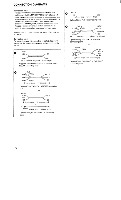Sony STR-AV880 Operating Instructions - Page 13
Receiving, Simulcast, Programs, Cable
 |
View all Sony STR-AV880 manuals
Add to My Manuals
Save this manual to your list of manuals |
Page 13 highlights
To enjoy surround sounds The Surround Sound system uses a technique that creates an atmosphere peculiar to movie theaters and concert halls. You can bring the surround effect of movie theaters and concert halls to your listening room simply by pressing the SURROUND SYSTEM key. While the Surround Sound system is engaged, the surround system indicator lights in the display window. To disengage the system, press the SURROUND SYSTEM key again. Surround system indicator SYSTEM RECEIVING FM SIMULCAST TV PROGRAMS By connecting a component TV and a TV tuner or VCR, you can receive FM simulcast TV programs (stereo TV sound transmitted from an FM radio station) while viewing the TV program. 5 TV tuner or VCR Component TV 1 TV, VIDEO 1 or VIDEO 2 IN it MONITOR VIDEO OUT I ..1= 1 [ I ' -----, 0 0 © ©COO 00 00 DO 00 0LJ 0 1 Lir ----j :_li i - T' RECEIVING FM SIMULCAST CABLE TV PROGRAMS By connecting the CATV cable to this receiver, you can receive FM simulcast cable TV programs while viewing the picture, without using a signal splitter. For connection, see "CATV cable connection" on page 25. 1 Depress the MAIN POWER switch and press the SYSTEM POWER switch. 2 Turn on the component TV. 3 Press the TV, VIDEO 1 or VIDEO 2 and F/R key, and select the desired CATV program with the TV tuner or VCR. 4 Press the FM ANT-A (CATV) key and tune in the FM simulcast cable TV program on the receiver. 5 Adjust the VOLUME control keys to your preference. 1 Depress the MAIN POWER switch and press the SYSTEM POWER switch. 2 Press the TV, VIDEO 1 or VIDEO 2 key. 3 When the VIDEO 2 key is pressed, select the front or rear video 2 inputs with the F/R key. 4 Turn on the component TV. 5 Select the desired TV program with the TV tuner or VCR. 6 Press the FM/AM key of the receiver and tune in the FM simulcast TV program. 7 Adjust the VOLUME control keys to your preference. 13