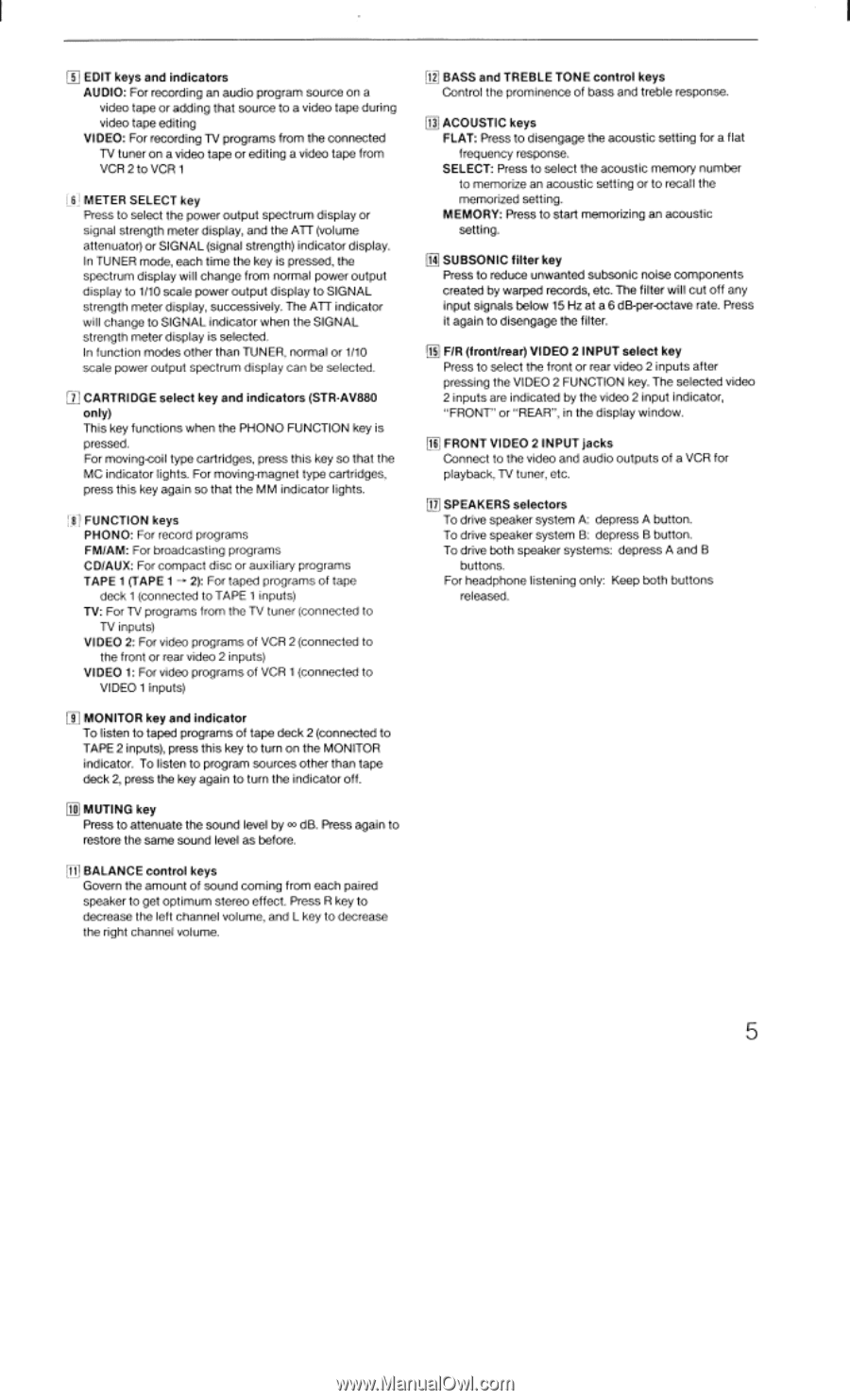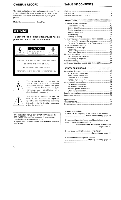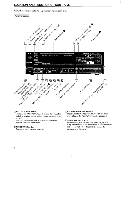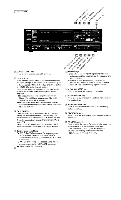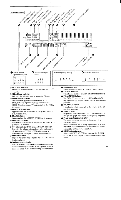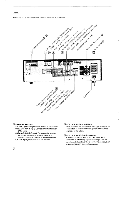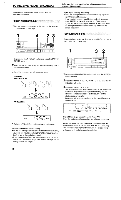Sony STR-AV880 Operating Instructions - Page 5
Sony STR-AV880 Manual
 |
View all Sony STR-AV880 manuals
Add to My Manuals
Save this manual to your list of manuals |
Page 5 highlights
EDIT keys and indicators AUDIO: For recording an audio program source on a video tape or adding that source to a video tape during video tape editing VIDEO: For recording TV programs from the connected TV tuner on a video tape or editing a video tape from VCR 2 to VCR 1 L6_ METER SELECT key Press to select the power output spectrum display or signal strength meter display, and the ATT (volume attenuator) or SIGNAL (signal strength) indicator display. In TUNER mode, each time the key is pressed, the spectrum display will change from normal power output display to 1/10 scale power output display to SIGNAL strength meter display, successively. The AU indicator will change to SIGNAL indicator when the SIGNAL strength meter display is selected. In function modes other than TUNER, normal or 1/10 scale power output spectrum display can be selected. CARTRIDGE select key and indicators (STR-AV880 only) This key functions when the PHONO FUNCTION key is pressed. For moving-coil type cartridges, press this key so that the MC indicator lights. For moving-magnet type cartridges, press this key again so that the MM indicator lights. 8-1 FUNCTION keys PHONO: For record programs FM/AM: For broadcasting programs CD/AUX: For compact disc or auxiliary programs TAPE 1 (TAPE 1 2): For taped programs of tape deck 1 (connected to TAPE 1 inputs) TV: For TV programs from the TV tuner (connected to TV inputs) VIDEO 2: For video programs of VCR 2 (connected to the front or rear video 2 inputs) VIDEO 1: For video programs of VCR 1 (connected to VIDEO 1 inputs) I MONITOR key and indicator To listen to taped programs of tape deck 2 (connected to TAPE 2 inputs), press this key to turn on the MONITOR indicator. To listen to program sources other than tape deck 2, press the key again to turn the indicator off. [IN MUTING key Press to attenuate the sound level by co dB. Press again to restore the same sound level as before. BALANCE control keys Govern the amount of sound coming from each paired speaker to get optimum stereo effect. Press R key to decrease the left channel volume, and L key to decrease the right channel volume. 1.21 BASS and TREBLE TONE control keys Control the prominence of bass and treble response. n ACOUSTIC keys FLAT: Press to disengage the acoustic setting for a flat frequency response. SELECT: Press to select the acoustic memory number to memorize an acoustic setting or to recall the memorized setting. MEMORY: Press to start memorizing an acoustic setting. E SUBSONIC filter key Press to reduce unwanted subsonic noise components created by warped records, etc. The filter will cut off any input signals below 15 Hz at a 6 dB-per-octave rate. Press it again to disengage the filter. [if FIR (front/rear) VIDEO 2 INPUT select key Press to select the front or rear video 2 inputs after pressing the VIDEO 2 FUNCTION key. The selected video 2 inputs are indicated by the video 2 input indicator, "FRONT" or "REAR", in the display window. N FRONT VIDEO 2 INPUT jacks Connect to the video and audio outputs of a VCR for playback, TV tuner, etc. 17 SPEAKERS selectors To drive speaker system A: depress A button. To drive speaker system B: depress B button. To drive both speaker systems: depress A and B buttons. For headphone listening only: Keep both buttons released. 5