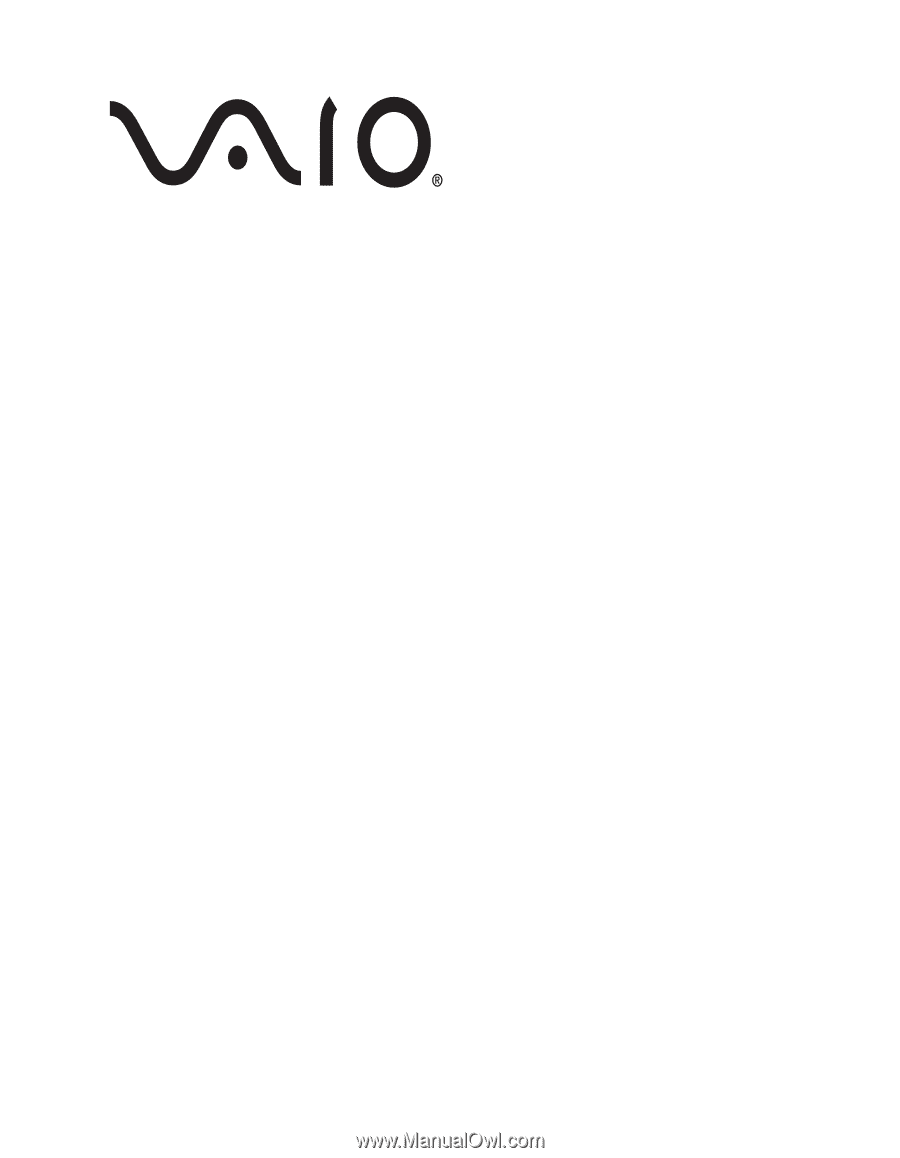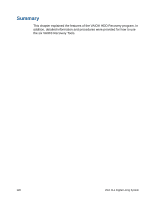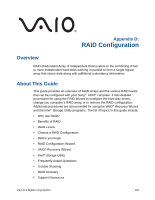Sony VGX-XL1A User Guide - Page 132
Appendix D: RAID Configuration, RAID Configuration, About This Guide, Overview
 |
View all Sony VGX-XL1A manuals
Add to My Manuals
Save this manual to your list of manuals |
Page 132 highlights
Appendix D: RAID Configuration Overview RAID (Redundant Array of Independent Disks) refers to the combining of two or more independent hard disks working in parallel to form a single logical array that stores data along with additional redundancy information. About This Guide This guide provides an overview of RAID arrays and the various RAID levels that can be configured with your Sony® VAIO® computer. It lists detailed procedures for using the RAID Wizard to configure the hard disc drives, change you computer's RAID array, or to remove the RAID configuration. Additional procedures are also provided for using the VAIO® Recovery Wizard and the Intel® Storage Utility programs. The list of topics in this guide include: • Why use RAID? • Benefits of RAID • RAID Levels • Choose a RAID Configuration • Before you begin • RAID Configuration Wizard • VAIO® Recovery Wizard • Intel® Storage Utility • Frequently Asked Questions • Trouble Shooting • RAID Glossary • Support Resources VGX-XL1 Digital Living System 129