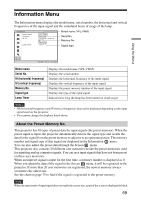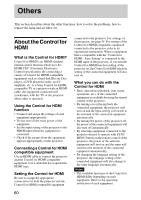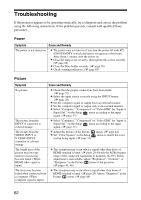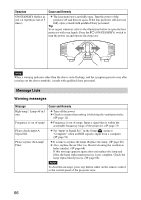Sony VPL-VW85 Operating Instructions - Page 63
On-screen display, Remote control, Symptom, Cause and Remedy - demo
 |
UPC - 027242774346
View all Sony VPL-VW85 manuals
Add to My Manuals
Save this manual to your list of manuals |
Page 63 highlights
Others Symptom Cause and Remedy The picture is too dark. c Adjust the "Contrast" or "Brightness" of the Picture properly. (1 pages 45, 46) menu The picture is not clear. c Adjust the focus. (1 page 18) c Condensation has accumulated on the lens. Leave the projector for about 2 hours with the power on. The picture flickers. c For pictures from a computer, activate "APA" and adjust the current input signal. c Adjust "Phase" for "Adjust Signal" in the Screen menu properly. (1 page 51) The color of characters or the picture is not appropriate. c Select the desired color registration in "Panel Alignment" of Installation menu (1 page 57). Image is left on the screen. (image retention) c When high contrast non-moving images are displayed for a long period of time, there may be some image retention on the screen. This is only a temporary condition. Turning off the power for a while will eliminate the retained image. On-screen display Symptom Cause and Remedy On-screen display does not c Set "Status" in the Setup menu to "On." (1 page 52) appear. c Check if the ON/STANDBY indicator should light in green. The model name does not disappear from the screen. Or else, the demo mode is displayed continuously. c The display mode of the projector may be set at the time of purchase. Consult with your local dealer or qualified Sony personnel. Input terminals do not appear. c Set "Auto Input Search" in the Function menu to "Off". (1 page 55) Remote control Symptom The remote control does not work. Cause and Remedy c Batteries could be weak. Replace them with new batteries. (1 page 10) c Insert the batteries with the correct polarities. (1 page 10) c If there is a fluorescent lamp near the remote control detector, the projector may work improperly or inadvertently. c Confirm the position of the remote control detector on the projector. (1 page 7) c Set "IR Receiver" to "Front & Rear" on the Installation menu (1 page 56). 63