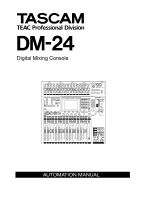TASCAM DM-24 Installation and Use Automation Manual - Page 4
Automated Controls
 |
View all TASCAM DM-24 manuals
Add to My Manuals
Save this manual to your list of manuals |
Page 4 highlights
1 - Introduction Automated Controls The following mixer controls of the DM-24 can be automated: • Fader levels • Mutes • Panning (including surround panning) • EQ settings: • Gain, Frequency, Q, EQ On/Off switching • Individual EQ band TYPE switching between High/Low Pass Filter, Peaking & Shelving • Auxiliary send levels and Pre/Post switching • Auxiliary master send levels • Buss master levels • GATE settings: • THRESHold • RANGE • HYSTeresis • ATTACK • HOLD • DECAY • COMPressor settings: • THRESHold • RATIO • ATTACK • RELEASE • Library recall A Note on Touch-Sensitive Faders When using the touch-sensitivity of the faders in automation, you should always use your fingers to touch the faders. If you use a pencil or ruler, etc., or The following mixer controls of the DM-24 cannot be automated: • DIGI-TRIM • Individual EQ band On/Off switching • Effect settings • Buss assignments • MIC TRIM • Control Room monitor switching • LCD navigation • Transport control • Fader layer switching • Global mixer setup parameters Moves for different mixer controls do not have to be automated in the same pass. Just as in multi-track recording, it is possible to concentrate on one specific control at a time, building up the automated mix over a number of passes. The DM-24's automation system allows this to occur by intelligently switching automation modes transparently on a per control basis. This work done by the DM-24 automation system provides a high degree of flexibility while not requiring constant attention from you. Of course, the DM-24's automatic mode switching may be over-ridden at any time for "power user" operation. The automation is synchronized to external time code. This could be Linear Time Code (LTC or commonly referred to as SMPTE/EBU) or MIDI Time Code (MTC). The event resolution for mix moves on the DM-24 is one event per quarter time code frame. At a time code rate of 30 frames per second, non-drop, this equates to about 5 milliseconds per event. even your fingernails to touch them, the fader will not register as having been touched. 4 TASCAM DM-24 Automation