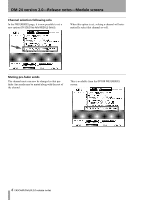TASCAM DM-24 Installation and Use v 2.0 Manual Addendum - Page 11
No assignment to a channel, Group switching, Mic/line routing to Aux 1-2
 |
View all TASCAM DM-24 manuals
Add to My Manuals
Save this manual to your list of manuals |
Page 11 highlights
DM-24 version 2.0-Release notes-I/O setup changes No assignment to a channel When you are making assignments to the DM-24, as described in "Assigning inputs to channels" on page 40, a new "source" has been added to the list. This is a null assignment, indicated by four dashes on screen ----; in other words, no input is assigned to the selected channel when this option is selected. This null assignment applies to channel inputs, to return sources, and to return blocks. Group switching Also note that there is now an option that allows a whole group to be switched between input and return settings, rather than your having to make individual settings for each channel in the group, as described in "Assigning inputs to channels" on page 40. Move the cursor to the on-screen "patch cable" of the center box to the left of the channel list (as highlighted here), and use the dial and ENTER key to change between INPUT and RETURN, as for individual channels. Mic/line routing to Aux 1-2 It is now possible to assign mic/line inputs to Aux 1 and 2, which is a similar concept to the way in which aux 1 and 2 can be used for tape returns (1 through 16) in a tracking environment. Now, when mixing, you can have channels 1 through 24 used as tape returns, 25 through 32 as effect returns, and the sixteen mic/line inputs assigned to aux 1 and 2. These two aux busses can then be stereo linked, and assigned using the ASSIGN BUSS page to the stereo buss outputs. When this is done, you now effectively have 16 extra channels with pan and level controls, making a total of 48 mixdown channels (as in the 48ch MIXING snapshot 000). These "new" channels are perfect for use as MIDI instrument channels. TASCAM DM-24 2.0 release notes 11