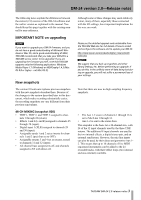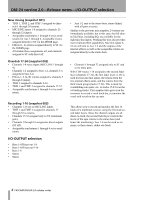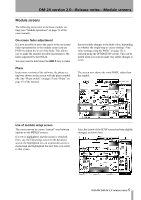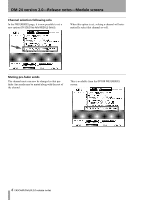TASCAM DM-24 Installation and Use v 2.0 Manual Addendum - Page 7
DM-24 version 2.0-Release notes-I/O setup changes
 |
View all TASCAM DM-24 manuals
Add to My Manuals
Save this manual to your list of manuals |
Page 7 highlights
DM-24 version 2.0-Release notes-I/O setup changes I/O setup changes The following changes refer to the I/O setup screens as described in "Setting up the I/O" on page 38. Take careful note of these changes, as some of them may prove to be useful to you when setting up and using the DM-24 with other equipment. New output assignment options In the I/O OUTPUT screen (see "Output assignments" on page 44), it is now possible to select Buss 1-8, AUX1-6 and Stereo as options. 24-track simultaneous recording The Buss 1-8 option allows you to record 24 tracks simultaneously. To set up the DM-24 for 24-track simultaneous recording, the following output assignments should be made, as shown in the illustration above: Output block 1 Output block 2 Output block 3 BUSS1-8/DIRECT 1-8 BUSS1-8/DIRECT 9-16 BUSS1-8 The DM-24 is only fitted with 16 mic/line inputs. You will have to fit an IF-AN/DM analog I/O slot card, with eight +4 dB balanced analog inputs and outputs on 25-pin D-sub connectors, and use an appropriate snake cable to separate XLR, TRS balanced 1/4" or RCA connectors. If you need eight more microphone inputs, you will need to use an outboard 8 x microphone pre system with the appropriate slot interface card. An example of an 8-balanced analog output microphone pre system is the PreSonus M80, which can be used with the IF-AN/DM card. The same maker also produces the DigiMAX unit, which provides the outputs from the mic pre-amps in ADAT "lightpipe" format and can be connected to the integral ADAT input on the DM-24. When these connections have been made, assign these inputs to channels, and make the appropriate assignments for buss outs and direct outs. • In high sampling frequency mode, only busses 1 through 4 (BUSS1-4), or 5 through 8 (BUSS5-8), can be selected. NOTE It is not possible to monitor all 24 tape returns simultaneously while recording 24 tracks at once. The aux sends can be used to monitor the 24 input channels, or you can monitor up to 16 tape returns using the AUX 12 RETURN method. Six analog effect sends It is now possible, with the AUX1-6 output setting, to route all six effect sends in analog format through an optional IF-AN/ DM analog I/O slot card. This leaves the assignable I/O free for insert purposes. This could be used for six effect sends in analog format, or to drive headphone amplifiers, etc. Note that only six of the outputs are used here (7 and 8 are not used). TASCAM DM-24 2.0 release notes 7