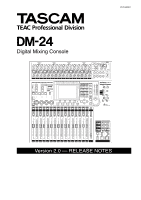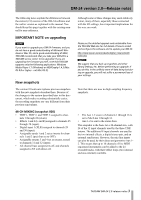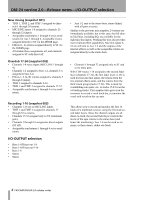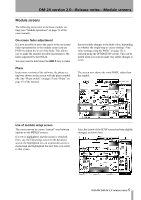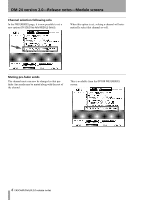TASCAM DM-24 Installation and Use v 2.0 Manual Addendum - Page 3
DM-24 version 2.0-Release notes
 |
View all TASCAM DM-24 manuals
Add to My Manuals
Save this manual to your list of manuals |
Page 3 highlights
DM-24 version 2.0-Release notes The following notes explain the differences between the current (2.0) version of the DM-24 software and the earlier version as explained in the manual. You should keep this page together with the existing manual for easy reference. IMPORTANT NOTE on upgrading NOTE If you want to upgrade your DM-24 firmware, and you do not have a good understanding of Microsoft Windows or Mac OS, and a good understanding of MIDI, TASCAM recommends that you take your DM-24 to a TASCAM service center to be upgraded. If you are upgrading the firmware yourself, note that TASCAM supports only the following applications: Windows Media Player 7.1 (Windows) or MIDIGraphy 1.4.3 (Mac OS 8.8 or higher - not Mac OS X). New snapshots The version 2.0 software replaces previous snapshots with the new snapshots described here. Because of the changes to the system described later in this document, which make recording substantially easier, the recording snapshots are very different from their previous equivalents. 48-CH MIXING (snapshot 000) • TDIF 1, TDIF 2, and TDIF 3 assigned to channels 1 through 24 (return). • Effects 1 and 2 (L and R) assigned to channels 25 through 28 (input). • Digital input 1 (XLR) assigned to channels 29 and 30 (input). • Assignable sends 1 and 2 set as inserts for channels 1 and 2 (pre) (but set to OFF). • Assignable returns 3 and 4 set as returns, routed to channels 31 and 32 (input). • All channel buss assignments off, and channels assigned to ST with direct off. Although some of these changes may seem relatively minor, many of them, especially those connected with the I/O settings, have important implications for the way you work. Please see the detailed upgrade note obtainable from the TASCAM Web site for full details of how to install and configure the software and to update your DM-24. http://www.tascam.com/products/digital_mixers/dm24/ index.php NOTE We suggest that you back up snapshots and other library settings, etc. before performing an upgrade. If you do this, in the unlikely event of data being lost during an upgrade, you will not suffer a permanent loss of your settings. Note that there are now no high sampling frequency snapshots. • The Aux 1-2 source of channels 1 through 16 is set to Mic/Line 1 through 16. • Aux 1-2 is sent to the stereo buss. This snapshot is the basis for a 48-channel mix, with 24 of the 32 input channels used by the three TDIF returns. The additional 8 input channels are used by the two internal effects, a digital stereo pair, and an external send/return. However, the mic/line inputs can also be used, by their direct assignment to Aux 12. This means that up to 16 channels of live MIDI sequenced instruments can be added to the 24 recorded tracks, with three effect loops (two internal and one external) available. TASCAM DM-24 2.0 release notes 3