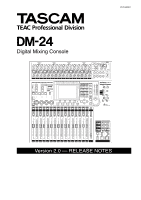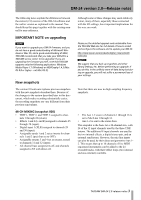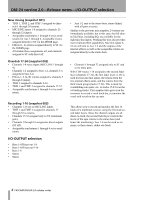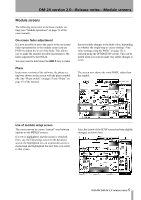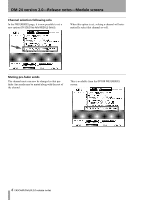TASCAM DM-24 Installation and Use v 2.0 Manual Addendum - Page 5
DM-24 version 2.0-Release notes-Module screens
 |
View all TASCAM DM-24 manuals
Add to My Manuals
Save this manual to your list of manuals |
Page 5 highlights
DM-24 version 2.0-Release notes-Module screens Module screens The following items refer to the basic module settings (see "Module operations" on page 51 of the main manual). On-screen fader adjustment It is now possible to move the cursor to the on-screen fader representation in the module screen and use POD 4 to adjust the level of the fader. This allows you to make the smallest possible increments to the fader supported by the DM-24. You may need to hold down the 2ND F. key to make Phase In previous versions of the software, the phase setting was shown on the screen with the phase symbol (Φ). See "Phase switch" on page 53 and "Phase" on page 63 of the manual. the most subtle changes to the fader value, depending on whether the single-step or coarse setting ("Fine value settings using the PODs" on page 15) is selected using the OPTION SETUP screen. This can be useful when you want to make very subtle changes to a mix. The screen now shows the word PHASE, rather than the symbol. Use of module setup screen The cursor moves in a more "natural" way between options on the MODULE screens. If a row is highlighted, and the screen is switched from, say, the EQ settings screen to the dynamics screen, the highlighted row on a particular screen is memorized and highlighted the next time you return to that screen. Also, the layout of the SETUP screen has been slightly changed, as shown here: TASCAM DM-24 2.0 release notes 5