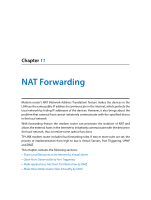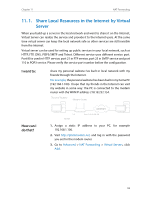TP-Link AC1600 Archer VR600 V1 User Guide - Page 61
Select this checkbox to assign the upstream and downstream bandwidth of
 |
View all TP-Link AC1600 manuals
Add to My Manuals
Save this manual to your list of manuals |
Page 61 highlights
Chapter 10 Guest Network 3. Assign network authorities and bandwidth according to your needs. • Allow guests to see each other Select this checkbox to allow the clients in your guest network to access each other. • Allow guests to access my local network Select this checkbox to allow the clients in your guest network to access your local network, not just Internet access. • Allow guests to access my USB storage sharing Select this checkbox to allow the clients in your guest network to access your router's USB storage sharing. • Enable guest network bandwidth control Select this checkbox to assign the upstream and downstream bandwidth of the guest network. This option is available only when Bandwidth Control is enabled on the Advanced > Bandwidth Control page. 4. Click Save. Now users in your guest network can enjoy only the network authorities and bandwidth you assigned! Tips: To view guest network information, go to Advanced > Status and find the Guest Network section. 57