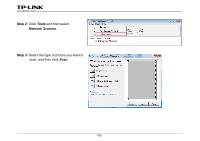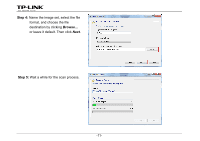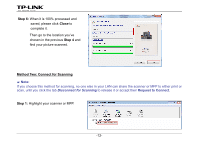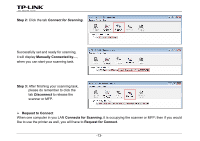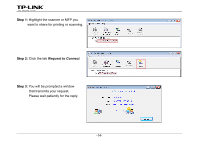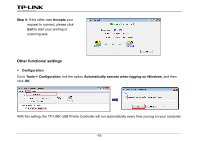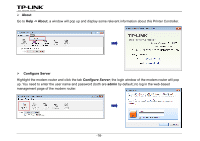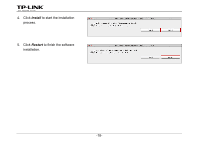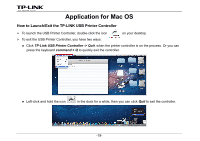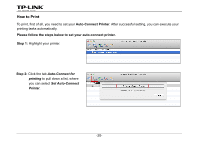TP-Link Archer D5 Archer D9 Print Server Application Guide - Page 17
Other functions/ settings, Step 4, Accepts, Configuration, Tools-> Configuration
 |
View all TP-Link Archer D5 manuals
Add to My Manuals
Save this manual to your list of manuals |
Page 17 highlights
Step 4: If the other user Accepts your request to connect, please click Exit to start your printing or scanning task. Other functions/ settings ¾ Configuration Go to Tools-> Configuration, tick the option Automatically execute when logging on Windows, and then click OK. With this setting, the TP-LINK USB Printer Controller will run automatically every time you log on your computer. -15-
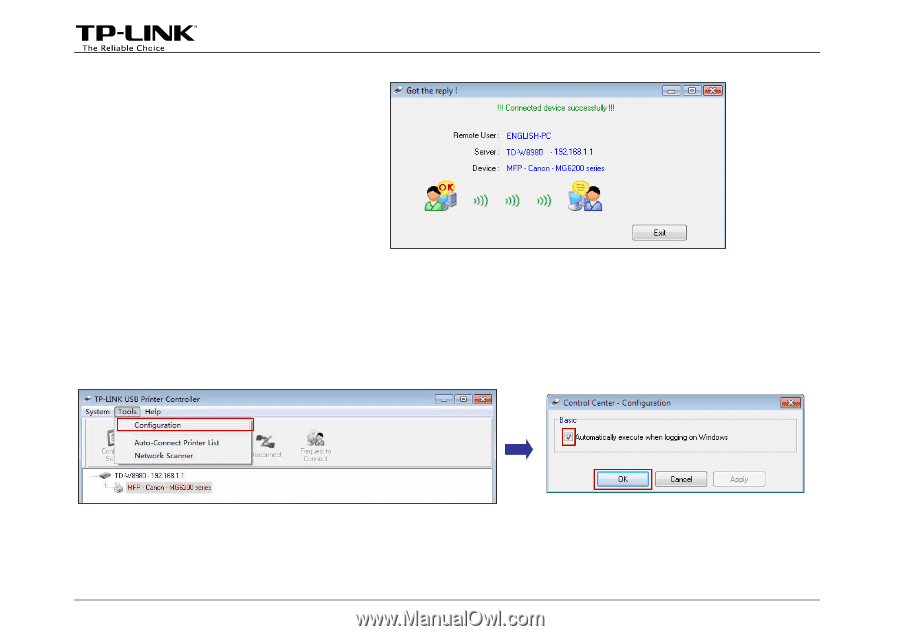
Step 4:
If the other user
Accepts
your
request to connect, please click
Exit
to start your printing or
scanning task.
Other functions/ settings
¾
Configuration
Go to
Tools-> Configuration
, tick the option
Automatically execute when logging on Window
s
, and then
click
OK
.
With this setting, the TP-LINK USB Printer Controller will run automatically every time you log on your computer.
-15-