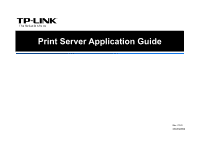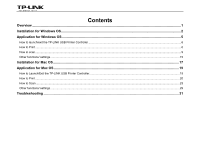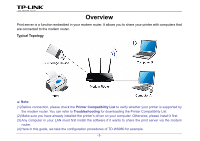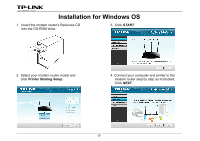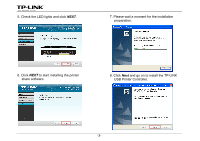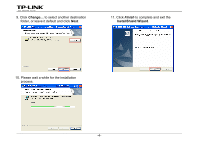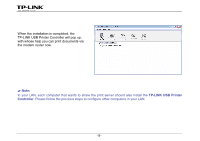TP-Link Archer D5 Archer D9 Print Server Application Guide - Page 2
Contents, Overview, Installation for Windows OS, Troubleshooting
 |
View all TP-Link Archer D5 manuals
Add to My Manuals
Save this manual to your list of manuals |
Page 2 highlights
Contents Overview ...1 Installation for Windows OS...2 Application for Windows OS ...5 How to launch/exit the TP-LINK USB Printer Controller ...6 How to Print ...6 How to scan...9 Other functions/ settings...15 Installation for Mac OS...17 Application for Mac OS ...19 How to Launch/Exit the TP-LINK USB Printer Controller...19 How to Print ...20 How to Scan ...23 Other functions/ settings...29 Troubleshooting ...31
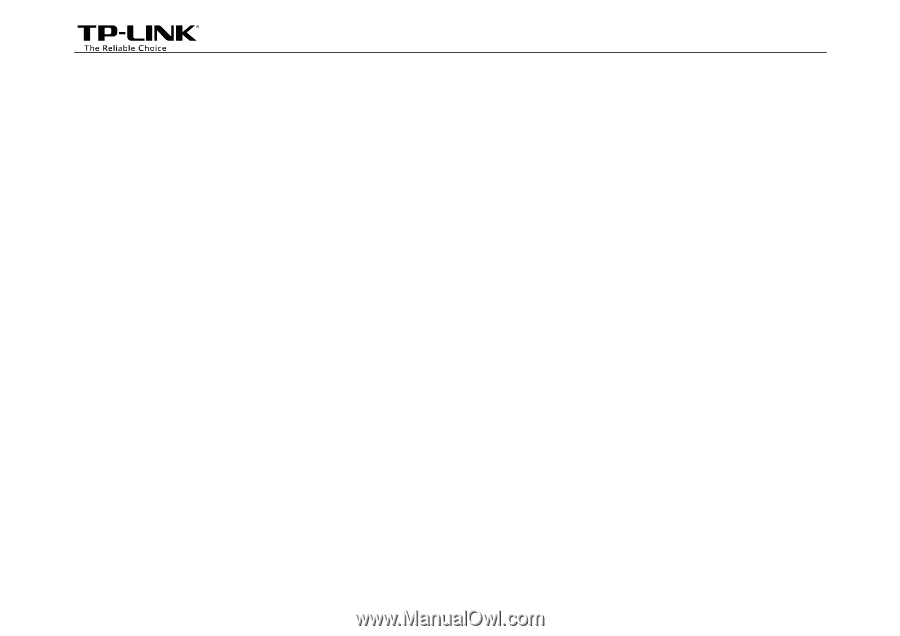
Contents
Overview
................................................................................................................................................................
1
Installation for Windows OS
.................................................................................................................................
2
Application for Windows OS
................................................................................................................................
5
How to launch/exit the TP-LINK USB Printer Controller
....................................................................................................................
6
How to Print
.......................................................................................................................................................................................
6
How to scan
.......................................................................................................................................................................................
9
Other functions/ settings
..................................................................................................................................................................
15
Installation for Mac OS
........................................................................................................................................
17
Application for Mac OS
.......................................................................................................................................
19
How to Launch/Exit the TP-LINK USB Printer Controller
.................................................................................................................
19
How to Print
.....................................................................................................................................................................................
20
How to Scan
....................................................................................................................................................................................
23
Other functions/ settings
..................................................................................................................................................................
29
Troubleshooting
..................................................................................................................................................
31