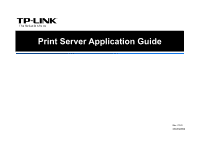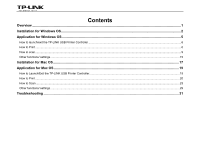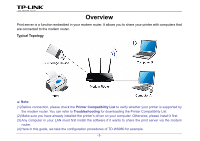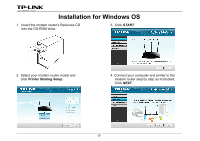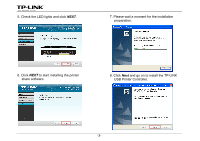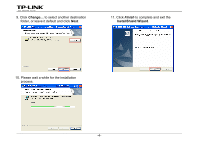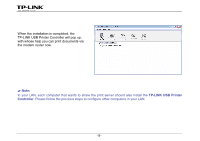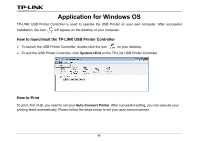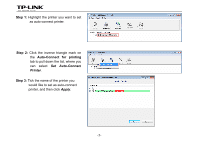TP-Link Archer D5 Archer D9 Print Server Application Guide - Page 4
Installation for Windows OS - setup
 |
View all TP-Link Archer D5 manuals
Add to My Manuals
Save this manual to your list of manuals |
Page 4 highlights
Installation for Windows OS 1. Insert the modem router's Resource CD into the CD-ROM drive. 3. Click START. 2. Select your modem router model and click Printer Sharing Setup. 4. Connect your computer and printer to the modem router step by step as instructed. Click NEXT. -2-
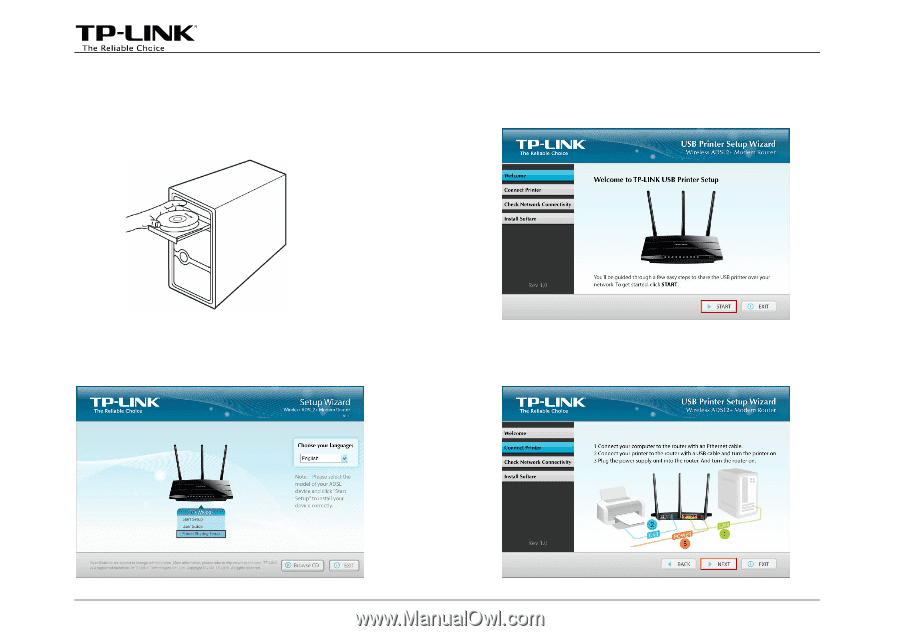
Installation for Windows OS
1. Insert the modem router’s Resource CD
into the CD-ROM drive.
3. Click
START
.
2. Select your modem router model and
click
Printer Sharing Setup
.
4. Connect your computer and printer to the
modem router step by step as instructed.
Click
NEXT
.
-2-