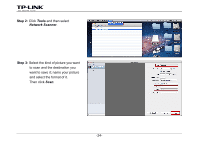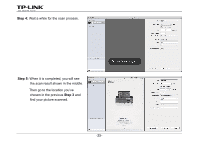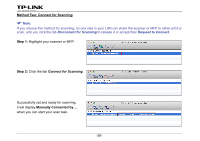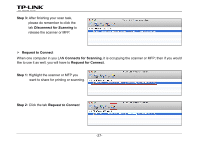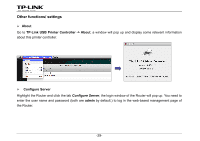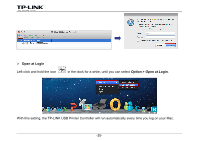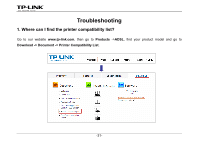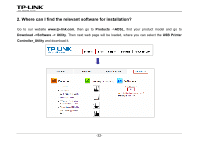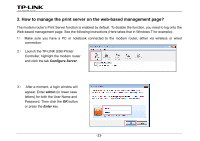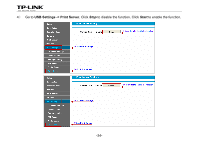TP-Link Archer D5 Archer D9 Print Server Application Guide - Page 31
Other functions/ settings, Con Server
 |
View all TP-Link Archer D5 manuals
Add to My Manuals
Save this manual to your list of manuals |
Page 31 highlights
Other functions/ settings ¾ About Go to TP-Link USB Printer Controller -> About; a window will pop up and display some relevant information about this printer controller. ¾ Configure Server Highlight the Router and click the tab Configure Server, the login window of the Router will pop up. You need to enter the user name and password (both are admin by default.) to log in the web-based management page of the Router. -29-
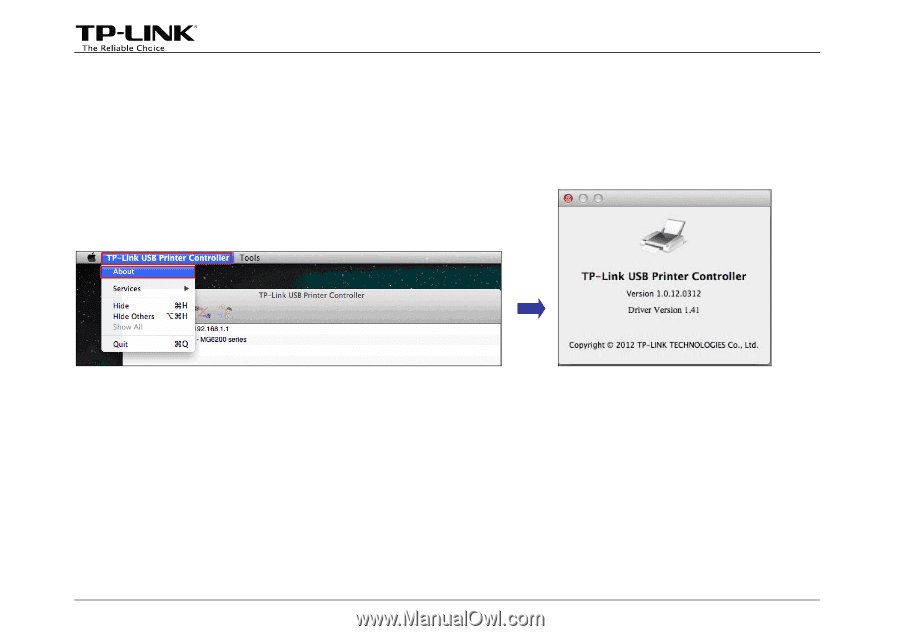
Other functions/ settings
¾
About
Go to
TP-Link USB Printer Controller -> About
; a window will pop up and display some relevant information
about this printer controller.
¾
Configure Server
Highlight the Router and click the tab
Configure Server
, the login window of the Router will pop up. You need to
enter the user name and password (both are
admin
by default.) to log in the web-based management page of
the Router.
-29-