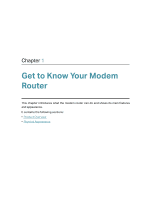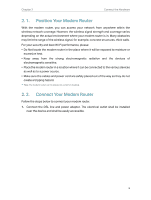TP-Link Archer VR2800v Archer VR2800vDE V1 User Guide - Page 11
Description, The modem router's side panel shows ports and buttons. Refer to the following - wlan router
 |
View all TP-Link Archer VR2800v manuals
Add to My Manuals
Save this manual to your list of manuals |
Page 11 highlights
Chapter 1 Get to Know Your Modem Router The modem router's side panel shows ports and buttons. Refer to the following for detailed instructions. Item Description WPS Press to start a WPS synchronization. WLAN Press to turn both 2.4GHz and 5GHz Wi-Fi on or off. DECT Press and hold for about 3 seconds until the Phone LED flashes to register your DECT handset. Press briefly to page your registered DECT handsets. USB1/USB2 For connecting to a USB storage device or a USB printer. FON1/FON2 For connecting your analog phone to the modem router. Connect your analog phones to the TAE ports on the side panel or RJ11 ports on the back panel. Note that you can only connect to two ports (one to a FON1 and the other to a FON2) at most. 6

6
Chapter 1
Get to Know Your Modem Router
The modem router’s side panel shows ports and buttons. Refer to the following for
detailed instructions.
Item
Description
WPS
Press to start a WPS synchronization.
WLAN
Press to turn both 2.4GHz and 5GHz Wi-Fi on or off.
DECT
Press and hold for about 3 seconds until the Phone LED flashes to
register your DECT handset.
Press briefly to page your registered DECT handsets.
USB1/USB2
For connecting to a USB storage device or a USB printer
.
FON1/FON2
For connecting your analog phone to the modem router. Connect your
analog phones to the TAE ports on the side panel or RJ11 ports on the
back panel. Note that you can only connect to two ports (one to a FON1
and the other to a FON2) at most.