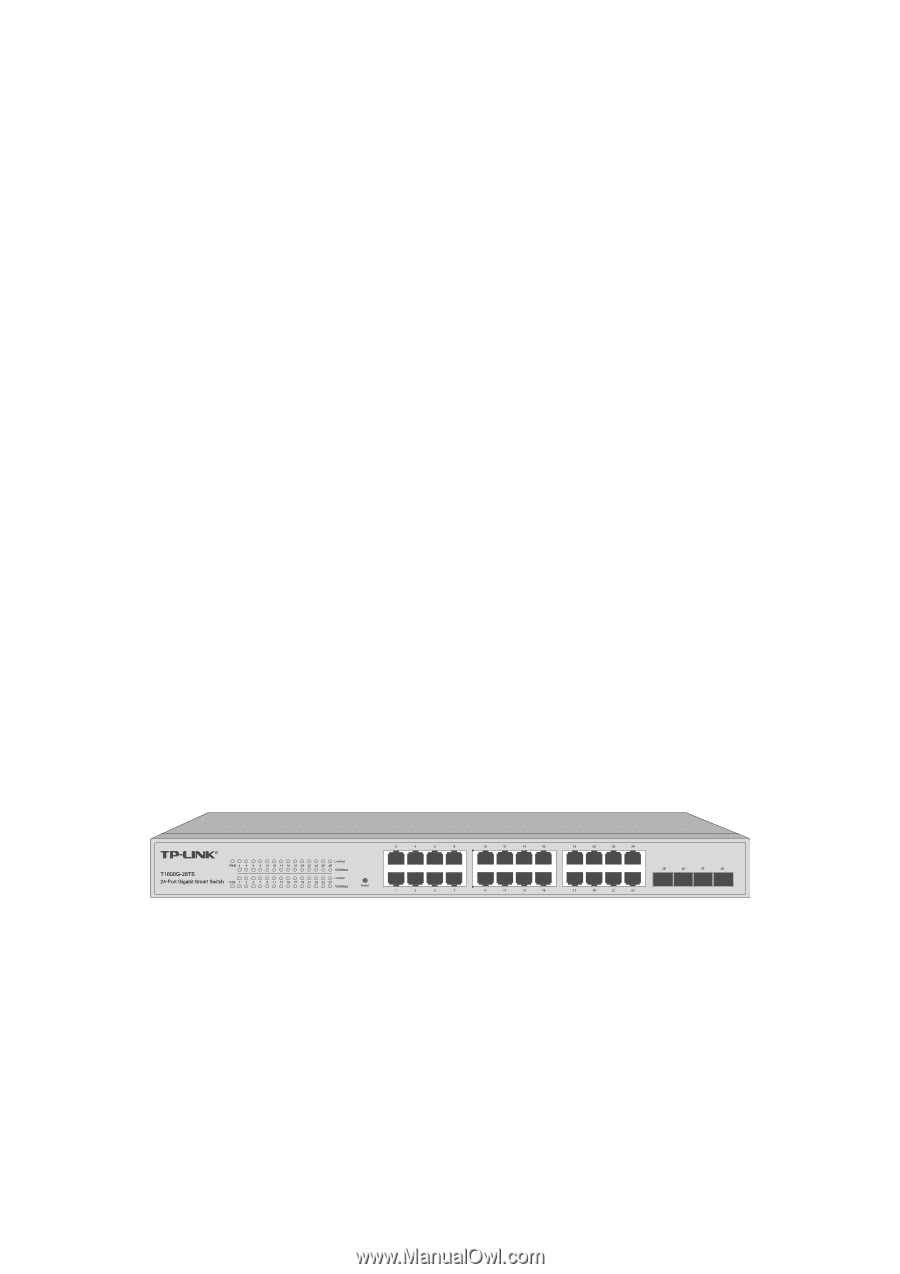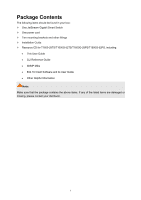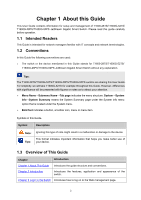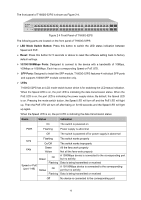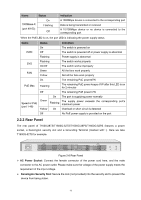TP-Link T1600G-52PS TL-SG2452P T1600G-28PSTL-SG2424P V1 User Guide - Page 16
Introduction
 |
View all TP-Link T1600G-52PS TL-SG2452P manuals
Add to My Manuals
Save this manual to your list of manuals |
Page 16 highlights
Chapter 2 Introduction Thanks for choosing the T1600-28TS/T1600G-52TS/T1600G-28PS/T1600G-52PS JetStream Gigabit Smart Switch! 2.1 Overview of the Switch Designed for workgroups and departments, JetStream Gigabit Smart Switch from TP-LINK provides wire-speed performance and full set of L2 and L2+ management features. It provides a variety of service features and multiple powerful functions with high security. The EIA-standardized framework and smart configuration capacity can provide flexible solutions for a variable scale of networks. QoS and IGMP/MLD snooping/filtering optimize voice and video application. Link aggregation (LACP) increase aggregated bandwidth, optimizing the transport of business critical data. SNMP/SNMPv6, RMON, WEB/CLI/Telnet Log-in bring abundant management policies. TP-LINK JetStream Gigabit Smart Switch integrates multiple functions with excellent performance, and is friendly to manage, which can fully meet the need of the users demanding higher networking performance. T1600G-28PS/T1600G-52PS is also a Power Sourcing Equipment (PSE*). All the Ethernet RJ45 ports on the switch support Power over Ethernet (PoE*) function, which can automatically detect and supply power with those powered devices (PDs*) complying with IEEE 802.3af and IEEE 802.3at. *PSE: a device (switch or hub for instance) that provides power through an Ethernet cable. *PoE: This technology describes a system to transmit electrical power, along with data, to remote devices over standard twisted-pair cable in an Ethernet. *PD: a device powered by a PSE and thus consumes energy. Examples include powering network cameras, wireless LAN access points, IP telephones, network hubs, embedded computers etc. 2.2 Appearance Description 2.2.1 Front Panel The front panel of T1600G-28TS is shown as Figure 2-1. Figure 2-1 Front Panel of T1600G-28TS The following parts are located on the front panel of T1600G-28TS: Reset: Press this button for 5 seconds or above to reset the software setting back to factory default settings. 10/100/1000Mbps Ports: Designed to connect to the device with a bandwidth of 10Mbps, 100Mbps or 1000Mbps. Each has a corresponding 1000Mbps LED and Link/Act LED. SFP Ports: Designed to install the SFP module. T1600G-28TS features 4 individual SFP ports and supports 1000M SFP module connection only. 6