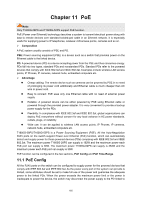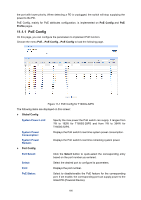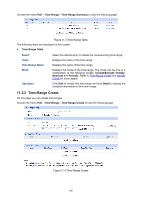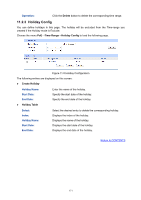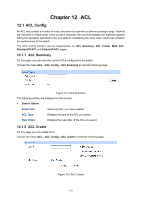TP-Link T1600G-52PS TL-SG2452P T1600G-28PSTL-SG2424P V1 User Guide - Page 178
Time-Range
 |
View all TP-Link T1600G-52PS TL-SG2452P manuals
Add to My Manuals
Save this manual to your list of manuals |
Page 178 highlights
PoE Status: PoE Priority: Power Limit: PoE Profile Select: Profile Name: PoE Status: PoE Priority: Power Limit: Select to the enable/disable PoE feature for the corresponding port. If set enable, the port may supply power to the linked PD (Power Device). The priority levels include High, Middle and Low in descending order. When the supply power exceeds the system power limit, the PD linked to the port with lower priority will be disconnected. Defines the max power the corresponding port can supply. Class1 represents 4W, Class2 represents 7W, Class3 represents 15.4W, and Class4 represents 30W. Select the desired profile to delete. Displays the name of the profile. Displays the PoE status of the port in the profile. Displays the PoE priority of the port in the profile. Displays the max power the port in the profile can supply. 11.2 Time-Range A time-range based PoE enables you to implement PoE power supply by differentiating the time-ranges. A time-range can be specified for each port. The port will not supply power when the specified time-range is configured and the system time is not within the time-range. On this switch time-range consists of Holiday, Absolute and Periodic. A specific Time-range is the intersection of Absolute Time and Periodic Time, combined with the Holiday you defined. Absolute Time-range defines one or several time ranges with specific starting time and ending time in the Gregorian calendar. Seven time ranges can be created at most, and their union is the Absolute Time-range. Absolute Time-range does not recur. If no absolute time range is configured, the Absolute Time-range takes effect from January 1, 2000 00:00 to December 31, 2099 24:00. For example, under Absolute type, create time range 1 from January 1, 2015 00:00 to January 31, 2015 24:00, and time range 2 from March 1, 2015 00:00 to March 31, 2015 24:00, which makes Absolute Time-range effective in both January and March. Periodic Time-range defines one or several time ranges with specific starting time and ending time in a week. Periodic Time-range recurs periodically on the day/days you configured in the week. Seven time ranges can be created at most, and their union is the Periodic Time-range. If no periodic time range is configured, the Periodic Time-range takes effect all the time from Monday to Sunday. If the Holiday mode is configured as Include, the Time-range will be the intersection of the Absolute Time and the Periodic Time. If the Holiday mode is configure as Exclude, the Time range will be the intersection of the Absolute Time and the Periodic Time, with Holiday excluded. The Time-Range configuration can be implemented on Time-Range Summary, Time-Range Create and Holiday Config pages. 11.2.1 Time-Range Summary On this page you can view or delete the current Time-ranges. 168