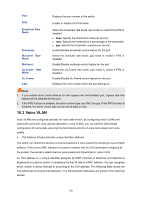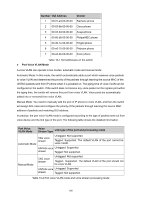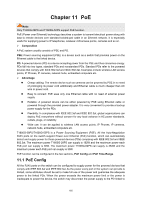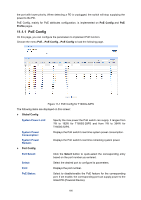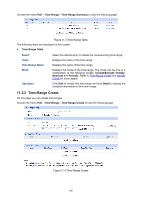TP-Link T1600G-52PS TL-SG2452P T1600G-28PSTL-SG2424P V1 User Guide - Page 174
OUI Table, Operation, Description, 1Q VLAN, VLAN Config, Create, Voice VLAN, OUI Config, Port Config
 |
View all TP-Link T1600G-52PS TL-SG2452P manuals
Add to My Manuals
Save this manual to your list of manuals |
Page 174 highlights
OUI Table Select: OUI: Mask: Description: Select the desired entry to view the detailed information. Displays the OUI address of the voice device. Displays the OUI address mask of the voice device. Displays the description of the OUI. Configuration Procedure of Voice VLAN: Step Operation Description 1 Create VLAN Required. On VLAN→802.1Q VLAN→VLAN Config page, click the Create button to create a VLAN. 2 Add OUI address Optional. On QoS→Voice VLAN→OUI Config page, you can check whether the switch is supporting the OUI template or not. If not, please add the OUI address. 3 Configure the parameters Required. On QoS→Voice VLAN→Port Config page, of the ports in voice VLAN. configure the parameters of the ports in voice VLAN. 4 Enable Voice VLAN Required. On QoS→Voice VLAN→Global Config page, configure the global parameters of voice VLAN. Return to CONTENTS 164