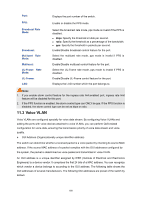TP-Link T1700G-28TQ T1700G-28TQ V1 User Guide - Page 181
Global Config
 |
View all TP-Link T1700G-28TQ manuals
Add to My Manuals
Save this manual to your list of manuals |
Page 181 highlights
Security Mode of Voice VLAN When voice VLAN is enabled for a port, you can configure its security mode to filter data stream. If security mode is enabled, the port just forwards voice packets, and discards other packets whose source MAC addresses do not match OUI addresses. If security mode is not enabled, the port forwards all the packets. Security Mode Packet Type Processing Mode Enable UNTAG packet When the source MAC address of the packet is the OUI address that can be identified, the packet can be Packet with voice transmitted in the voice VLAN. Otherwise, the packet will VLAN TAG be discarded. Packet with VLAN TAG other The processing mode for the device to deal with the packet is determined by whether the port permits the VLAN or not, independent of voice VLAN security mode. Disable UNTAG packet Do not check the source MAC address of the packet and all Packet with voice the packets can be transmitted in the voice VLAN. VLAN TAG Packet with VLAN TAG other The processing mode for the device to deal with the packet is determined by whether the port permits the VLAN or not, independent of voice VLAN security mode. Table 11-3 Security mode and packets processing mode Note: Don't transmit voice stream together with other business packets in the voice VLAN except for some special requirements. The Voice VLAN function can be implemented on Global Config, Port Config and OUI Config pages. 11.3.1 Global Config On this page, you can configure the global parameters of the voice VLAN, including VLAN ID and aging time. Choose the menu QoS→Voice VLAN→Global Config to load the following page. Figure 11-12 Global Configuration The following entries are displayed on this screen: Global Config Voice VLAN: Select Enable/Disable Voice VLAN function. 171