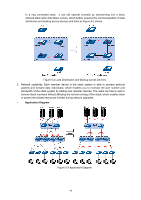TP-Link T1700G-28TQ T1700G-28TQ V1 User Guide - Page 60
Stack Maintenance
 |
View all TP-Link T1700G-28TQ manuals
Add to My Manuals
Save this manual to your list of manuals |
Page 60 highlights
the interfaces associated with the switch that is not currently a member of the stack. The configuration you create on the stack is defined as the provisioned configuration. The switch that associated with the provisioned configuration is called the provisioned member. Provisioned Configuration: The unit number, switch type and interface information which are defined for switches not in the stack. The information of the provisioned member is manually created, or created/updated by the switch member when it joins the stack. The provisioned configuration retains in the stack when the stack member leaves the stack. You can delete the associated provisioned configuration manually. One of the benefits of provisioning mechanism is that: if a stack member fails and you replace it with an identical model, the replacement switch will function with exactly the same configuration as the failed switch, assuming that the new switch is using the same member number as the replaced switch. When you add a switch to the switch stack, the stack will allocate a unit ID to the new switch as rules described in Unit Number, and then the new switch will apply either the provisioned configuration or the default configuration. Table 5-1 lists the events that occur when the switch stack compares the provisioned configuration with the new switch member. Scenario Event The unit number and the device type match The switch stack applies the provisioned configuration to the new switch. The unit number matches but the device The switch stack applies the default type doesn't match configuration to the new switch. The provisioned configuration is updated to the configuration of the new switch. The unit number is not found in the The switch stack applies the default provisioned configuration configuration to the new switch. The provisioned configuration is created as the configuration of the new switch. Table 5-1 Scenario of a New Member Joins the Stack • Stack Maintenance Stack maintenance mainly functions to monitor the join and leave of member devices, collect the new topology at any times and maintain the current topology. When the stack is operating normally, packets are transmitted constantly between stack members. The switch can quickly judge the link status of the stack port via monitoring the response of the packets. When the switch detects the link status changes, it will recollect system topology and update topology database to ensure the normal operation of the stack. The events that will change the link status of the stack port which thus affecting the system topology include: stack member failure or leave, new member's coming, link failure or failure recovery, etc. When the master switch fails, the stack system elects a new master from the remaining members to succeed the previous master. 50