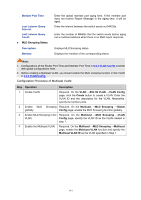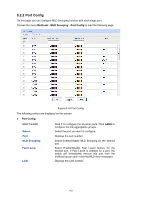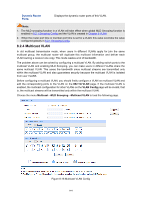TP-Link T2600G-52TS TL-SG3452 T2600G-52TS V1 User Guide - Page 153
VLAN Config
 |
View all TP-Link T2600G-52TS TL-SG3452 manuals
Add to My Manuals
Save this manual to your list of manuals |
Page 153 highlights
8.2.3 VLAN Config On this page you can configure MLD Snooping function with each single VLAN. You need to create VLAN if you want to enable MLD Snooping function in this VLAN. Choose the menu Multicast→MLD Snooping→VLAN Config to load the following page. Figure 8-15 VLAN Config The following entries are displayed on this screen: VLAN Config VLAN ID: Enter the VLAN ID you want to configure. Router Port Time: Member Port Time: Router Ports: Specify the aging time of the router port. Within this time, if the switch don't receive MLD query message from the router port, it will consider this port is not a router port any more. By default, it is 0 and the global router-time will be used. Specify the aging time of the member port. Within this time, if the switch don't receive MLD report message from the member port, it will consider this port is not a member port any more. By default, it is 0 and the global member-time will be used. Specify the static router port which is mainly used in the network with stable topology. VLAN Table Select: VLAN ID: Router Port Time: Member Port Time: Static Router Ports: Select the VLAN ID you want to change. Displays the VLAN ID. Displays the router port time of this VLAN. Displays the member port time of this VLAN. Displays the static router ports of this VLAN. 143