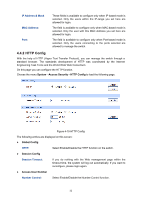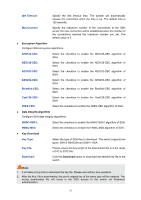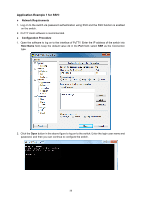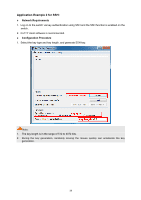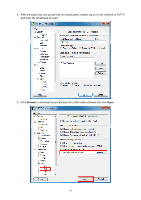TP-Link T2600G-52TS TL-SG3452 T2600G-52TS V1 User Guide - Page 47
Idle Timeout, Max Connect, AES128-CBC, AES192-CBC, AES256-CBC, Blowfish-CBC, Cast128-CBC, 3DES-CBC,
 |
View all TP-Link T2600G-52TS TL-SG3452 manuals
Add to My Manuals
Save this manual to your list of manuals |
Page 47 highlights
Idle Timeout: Specify the idle timeout time. The system will automatically release the connection when the time is up. The default time is 120 seconds. Max Connect: Specify the maximum number of the connections to the SSH server. No new connection will be established when the number of the connections reaches the maximum number you set. The default value is 5. Encryption Algorithm Configure SSH encryption algorithms. AES128-CBC: Select the checkbox to enable the AES128-CBC algorithm of SSH. AES128-CBC: Select the checkbox to enable the AES128-CBC algorithm of SSH. AES192-CBC: Select the checkbox to enable the AES192-CBC algorithm of SSH. AES256-CBC: Select the checkbox to enable the AES256-CBC algorithm of SSH. Blowfish-CBC: Select the checkbox to enable the Blowfish-CBC algorithm of SSH. Cast128-CBC: Select the checkbox to enable the Cast128-CBC algorithm of SSH. 3DES-CBC: Select the checkbox to enable the 3DES-CBC algorithm of SSH. Data Integrity Algorithm Configure SSH data integrity algorithms. HMAC-SHA1: HMAC-MD5: Select the checkbox to enable the HMAC-SHA1 algorithm of SSH. Select the checkbox to enable the HMAC-MD5 algorithm of SSH. Key Download Key Type: Select the type of SSH Key to download. The switch supports two types: SSH-2 RSA/DSA and SSH-1 RSA. Key File: Please ensure the key length of the downloaded file is in the range of 512 to 3072 bits. Download: Click the Download button to download the desired key file to the switch. Note: 1. It will take a long time to download the key file. Please wait without any operation. 2. After the Key File is downloaded, the user's original key of the same type will be replaced. The wrong downloaded file will result in the SSH access to the switch via Password authentication. 37