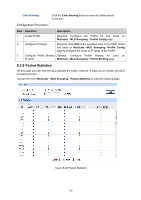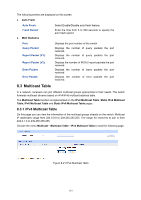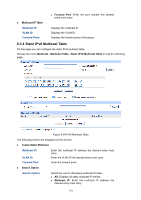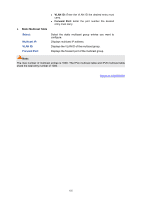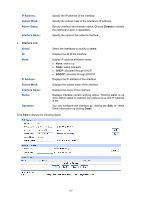TP-Link T2600G-52TS TL-SG3452 T2600G-52TS V1 User Guide - Page 165
VLAN ID, Forward Port, Static Multicast Table
 |
View all TP-Link T2600G-52TS TL-SG3452 manuals
Add to My Manuals
Save this manual to your list of manuals |
Page 165 highlights
VLAN ID: Enter the VLAN ID the desired entry must carry. Forward Port: Enter the port number the desired entry must carry. Static Multicast Table Select: Multicast IP: VLAN ID: Forward Port: Select the static multicast group entries you want to configure. Displays multicast IP address. Displays the VLAN ID of the multicast group. Displays the forward port of the multicast group. Note: The max number of multicast entries is 1000. The IPv4 multicast table and IPv6 multicast table share the total entry number of 1000. Return to CONTENTS 155

155
VLAN ID:
Enter the VLAN ID the desired entry must
carry.
Forward Port:
Enter the port number the desired
entry must carry.
Static Multicast Table
Select:
Select the static multicast group entries you want to
configure.
Multicast IP:
Displays multicast IP address.
VLAN ID:
Displays the VLAN ID of the multicast group.
Forward Port:
Displays the forward port of the multicast group.
Note:
The max number of multicast entries is 1000. The IPv4 multicast table and IPv6 multicast table
share the total entry number of 1000.
Return to CONTENTS