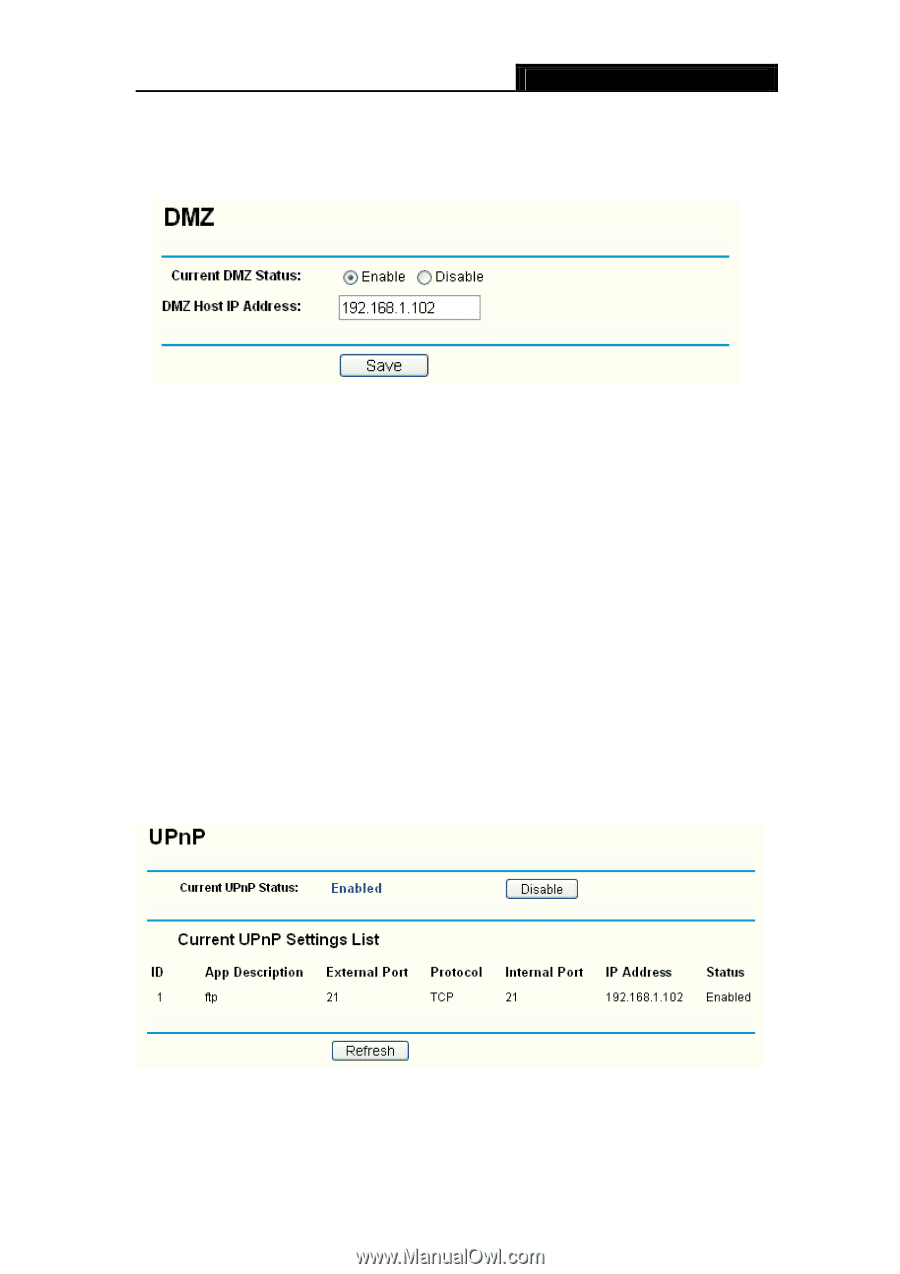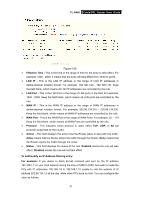TP-Link TL-R460 User Guide - Page 44
UPnP, DMZ Host IP Address
 |
UPC - 845973040031
View all TP-Link TL-R460 manuals
Add to My Manuals
Save this manual to your list of manuals |
Page 44 highlights
TL-R460 Cable/DSL Router User Guide forwards all the ports at the same time. Any PC whose port is being forwarded must have its DHCP client function disabled and should have a new static IP address assigned to it because its IP address may change when using the DHCP function. Figure 4-24 To assign a computer or server to be a DMZ server: Step 1: Click the Enable radio button Step 2: Enter the local host IP address in the DMZ Host IP Address field Step 3: Click the Save button. ) Note: After you set the DMZ host, the firewall related to the host will not take effect. 4.5.4 UPnP Choose menu "Forwarding→UPnP", you can view the information about UPnP in the screen (shown in Figure 4-25). You can click Refresh to update the Current UPnP Settings List before viewing the information. The Universal Plug and Play (UPnP) feature allows the devices, such as Internet computers, to access the local host resources or devices as needed. UPnP devices can be automatically discovered by the UPnP service application on the LAN. Figure 4-25 ¾ Current UPnP Status - If you want to use the Router's UPnP function, please click Enable button. If you don't want use the function, please click Disable button. 37