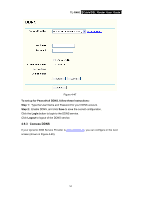TP-Link TL-R460 User Guide - Page 62
System Tools, Factory Defaults, Backup and Restore, Reboot, Password, Log
 |
UPC - 845973040031
View all TP-Link TL-R460 manuals
Add to My Manuals
Save this manual to your list of manuals |
Page 62 highlights
TL-R460 Cable/DSL Router User Guide Figure 4-48 To set up for Comexe DDNS, follow these instructions: Step 1: Enter the domain name your dynamic DNS service provider offer. Step 2: Type the "User Name" and "Password" for your DDNS account. Step 3: Enable DDNS, and click Save to save the current configuration. Click Login to login the DDNS service. Click Logout to logout the DDNS service. 4.10 System Tools Choose menu "System Tools", you can see the submenus under the main menu: Time, Firmware, Factory Defaults, Backup and Restore, Reboot, Password, Log and Statistics. 55

TL-R460
Cable/DSL Router User Guide
55
Figure 4-48
To set up for Comexe DDNS, follow these instructions:
Step 1:
Enter the domain name your dynamic DNS service provider offer.
Step 2:
Type the “User Name” and “Password” for your DDNS account.
Step 3:
Enable DDNS, and click
Save
to save the current configuration.
Click
Login
to login the DDNS service.
Click
Logout
to logout the DDNS service.
4.10 System Tools
Choose menu “
System Tools
”, you can see the submenus under the main menu:
Time
,
Firmware
,
Factory Defaults, Backup and Restore, Reboot, Password, Log
and
Statistics.