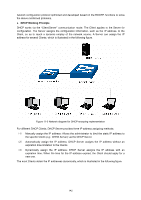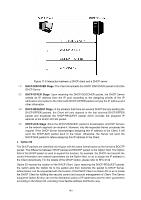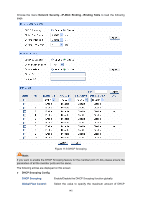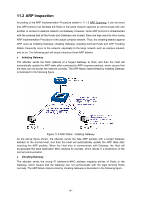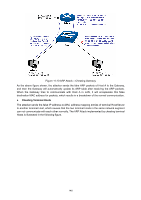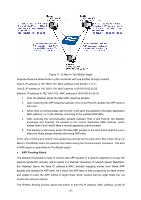TP-Link TL-SG3210 TL-SG3210 V1 User Guide - Page 152
Network Security, IP-MAC Binding, Binding Table, DHCP Snooping Config
 |
View all TP-Link TL-SG3210 manuals
Add to My Manuals
Save this manual to your list of manuals |
Page 152 highlights
Choose the menu Network Security→IP-MAC Binding→Binding Table to load the following page. Figure 11-8 DHCP Snooping Note: If you want to enable the DHCP Snooping feature for the member port of LAG, please ensure the parameters of all the member ports are the same. The following entries are displayed on this screen: ¾ DHCP Snooping Config DHCP Snooping: Enable/Disable the DHCP Snooping function globally. Global Flow Control: Select the value to specify the maximum amount of DHCP 145

Choose the menu
Network Security
→
IP-MAC Binding
→
Binding Table
to load the following
page.
Figure 11-8 DHCP Snooping
Note:
If you want to enable the DHCP Snooping feature for the member port of LAG, please ensure the
parameters of all the member ports are the same.
The following entries are displayed on this screen:
¾
DHCP Snooping Config
DHCP Snooping:
Enable/Disable the DHCP Snooping function globally.
Global Flow Control:
Select the value to specify the maximum amount of DHCP
145