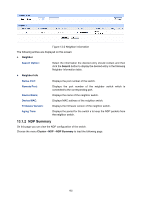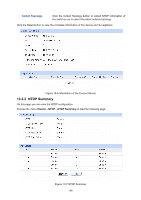TP-Link TL-SG3210 TL-SG3210 V1 User Guide - Page 194
NTDP Config
 |
View all TP-Link TL-SG3210 manuals
Add to My Manuals
Save this manual to your list of manuals |
Page 194 highlights
The following entries are displayed on this screen: ¾ Global Config NTDP: Displays the NTDP status (enabled or disabled) of the switch globally. NTDP Interval Time: Displays the interval to collect topology information. NTDP Hops: Displays the hop count the switch topology collects. NTDP Hop Delay: Displays the time between the switch receiving NTDP request packets and the switch forwarding NTDP request packets for the first time. NTDP Port Delay: Displays the time between the port forwarding NTDP request packets and its adjacent port forwarding NTDP request packets over. ¾ Port Status Port: Displays the port number of the switch. NTDP: Displays NTDP status (enabled or disabled) of the current port. 13.2.3 NTDP Config On this page you can configure NTDP globally. Choose the menu Cluster→NTDP→NTDP Config to load the following page. Figure 13-8 NTDP Config The following entries are displayed on this screen: ¾ Global Config 187