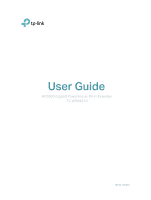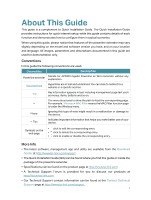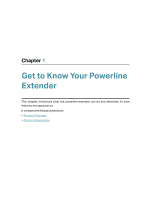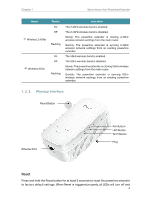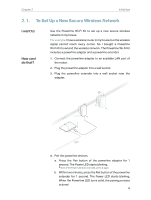TP-Link TL-WPA9610 KIT TL-WPA9610 KITEU V1 User Guide - Page 5
Product Overview, 1. 2. Product Appearance, 1. 2. 1. LED Legend
 |
View all TP-Link TL-WPA9610 KIT manuals
Add to My Manuals
Save this manual to your list of manuals |
Page 5 highlights
Chapter 1 Get to Know Your Powerline Extender 1. 1. Product Overview TP-LINK's Powerline Wi-Fi Extender is a combined wired/wireless network expansion device. With the help of your home's existing electrical circuitry, it can extend your Wi-Fi to wherever you want in your house. With Ethernet ports and built-in antennas, the powerline Wi-Fi extender provides wired and wireless access for multiple computers and mobile devices. With various features and functions, the powerline Wi-Fi extender is the perfect choice for your home or business network. 1. 2. Product Appearance Your powerline extender may differ in appearance slightly from that depicted because of the region and product version. 1. 2. 1. LED Legend LEDs indicate the powerline extender's working status. For more details, please refer to the following table. Name Status Indication On/Off Power is on/off. Power Powerline Ethernet Flashing once every Pairing is in progress. second Yellowgreen The powerline extender is connected to the powerline network and is in a suitable location. Red The powerline extender is experiencing poor signal strength. Try plugging it into another wall socket. Off The powerline extender is not connected to the powerline network. On The LAN port is connected to a powered-on device. Off The LAN port is not connected to a powered-on device. 3